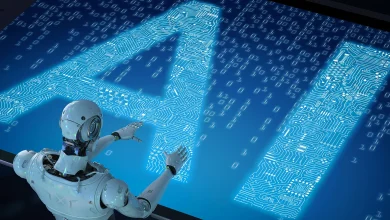What is Email Migration and How Does it Work?

If you want to switch from one email client to another client. but, you do not know how you can do that perfectly. So, Don’t worry. Today in this blog, we are going to discuss What is email migration and how does it work. So let’s start the blog to learn about the process of email migration.
Tip: if you want a perfect and most reliable solution to perform emils migration. Then, you can choose the MSOutlookTools Email Migration Software. With the use of this utility, you can easily and fast migrate your multiple email accounts with mailbox data into another email account.
Well, let’s move on to the below part to learn about email migration.
What is Email Data Migration
Email migration is the transfer of email data and its content from one email system to another email client. This process includes the transfer of emails, contacts, calendars, attachments and other related information.
Email migration is a common task when individuals or organizations want to switch to a new email service provider, or when they need to merge multiple email accounts into one. It may also be necessary.
when updating or changing the email server configuration, or when data needs to be moved to another platform. Now you know what is email migration below you will see how you can perform the migration process.
What is the Process of Email Migration – Stepwise
There are only a few ways to migrate email data to another email client in this section we are going to show you the manual way to transfer your email data. follow these steps to move email data from Gmail.
- log in to your Google Admin console
- In the Google Admin, go to Menu Account Data migration.
- Click Set Data Migration Up.
- For Migration Source, choose Gmail.
- Click on the start button
- to start the Migration, and accept the option that appears
The provided steps seem easy to use but they are not that easy it can get complicated for non-technical users. this manual method is full of limitations, below you are going to learn about them briefly.
Limitations of the Manual Method
You might face many limitations while migrating email to another account, especially when you work with a large email file. Let’s have a look at a few more setbacks so you can choose the right method for email migration.
- Automated solutions are better suited for large-scale migrations as manual methods may not be scalable.
- The Manual migration process increases data loss risk. Large data volumes or unsupported email formats exacerbate the issue.
- Manual email migration is time-consuming, especially for large mailboxes, as each email, attachment, and folder must be moved separately.
- Email migration requires technical expertise, which can be challenging for users with limited knowledge.
- Manual migration increases the risk of human error. It’s easy to overlook or skip certain emails or folders during the process, leading to incomplete migration. This can result in data loss.
If you want a better solution without any limitations we have the ideal suggestion for you with it you can easily migrate email data without putting effort. In the next section of this blog you are going to learn about that professional application.
The Automated Process of Email Migration
With this professional, you will be able to move your email data without any limitations in just a few clicks. This application provides you with a lot of filters and functions with a super user-friendly interface lets see how you can use this tool.
- First, you need to install the application after downloading it from the official website
- Then choose your preferred email file or the current email client
- After that choose the destined email client and click ok
This professional is not just easy to use it also provides a lot of amazing features that make this tool ideal for everyone.
Beneficial Features of Automated Method
- With this software, you can easily migrate different types of data files in just a few clicks.
- The tool can migrate data files in batch mode, providing users with a convenient option to transfer multiple files at once.
- The software provides a built-in dashboard that displays the entire migration process.
- This simplifies the migration process by providing both a summary report and a detailed report, which makes it easier to import data.
- It supports all versions of Windows such as Windows 8,8.1,10,11 and 12
Asa you can see a few beneficial features of this professional application now lets have a look why users need email migration. Answer might be simple for the users but there are many more reasons to transfer email data to another email client.
Why Users Need Email Migration
There are many reasons that force users to switch email clients in this section we are going to show you a few reasons. So you can understand this migration concept, and wisely choose the right way to switch email clients.
- Users may switch if they find a different email client offers a more intuitive and user-friendly interface, providing a better overall experience.
- Users might switch to access advanced features or functionalities not available in their current email client. This could include better organization tools, integration with other apps, or enhanced security features.
- Slow performance, frequent crashes, or other technical issues can prompt users to switch to a more stable and reliable email client.
- Changes in operating systems or devices may require users to switch to an email client that is more compatible with their current setup.
- If a user becomes concerned about the security of their emails or the privacy features of their current client, they might switch to one that offers better security measures.
Also Read: How can I Open EML Emails Without Email Client?
Final Saying
In this write-up, we have provided all the important information about What is email migration and how does it work. With the provided, you can easily perform email migration and choose the right method for you according to your needs.