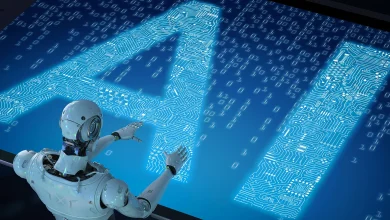Turn Figma Designs into Code with React Native

Figma stands as a versatile design tool, allowing for collaborative creation of user interfaces and experiences. On the other hand, React Native, a cross-platform development framework, enables the building of mobile applications using JavaScript and React. Merging the capabilities of Figma with React Native offers a streamlined approach to bring designs to life with code.
Utilizing Figma Designs in React Native Development
The seamless compatibility between Figma and React Native offers a unique advantage. Enabling designers to integrate Figma designs directly into React Native projects. By utilizing Figma’s design components within React Native, developers gain a blueprint that guides the translation of visual concepts into code. Ensuring that the end product remains faithful to the initial design vision. This harmony between design and development aids in minimizing discrepancies. Leading to a smoother implementation process and promoting design consistency throughout the app development lifecycle.
Exporting Figma Designs for React Native Implementation
Exporting assets and components from Figma for React Native implementation is a fundamental stage in the design-to-development workflow. Figma, as a robust design tool, offers designers a wide array of options to export elements in formats conducive to React Native development.
Designers often export images, icons, vectors, and other design components from Figma in formats compatible with React Native’s development environment. Figma provides flexibility in exporting assets in various file types and sizes. Allowing for optimized compatibility with the React Native framework.
Optimizing this export process involves careful consideration of the specific requirements of the React Native platform. Designers often tailor the export settings in Figma to ensure that the assets and components are extracted in formats that seamlessly integrate with the codebase.
By exporting assets in formats suitable for React Native. Designers aim to facilitate a smooth transition from design elements to code implementation. This streamlined process minimizes discrepancies between the original design vision and the actual development phase. Ensuring a more accurate and efficient translation from visual concepts to functional elements within the React Native environment.
Converting Figma Design Elements to React Native Code
Converting Figma’s design elements into functional React Native code involves adapting design principles to fit the React Native framework. Designers and developers collaborate to translate visual components into functional code, ensuring the practicality and effectiveness of the design in a mobile application environment. This process entails re-creating Figma’s visual components as React Native code components, aiming to preserve the design’s aesthetic appeal and functionality.
Read More – Software Development Company
Integrating Figma-Generated Code into React Native Projects
Integrating Figma-exported assets into React Native projects involves a deliberate process. Developers import the Figma-generated assets, ensuring alignment with the intended design. Integration may require meticulous attention to detail, troubleshooting, and adjustments to adapt the code to the development environment. Ensuring the seamless integration of Figma-generated assets within the React Native framework is vital to maintain design consistency and functionality within the mobile application.
Enhancing UI/UX Consistency between Figma and React Native
Maintaining consistency between the UI/UX designs in Figma and their implementation in React Native is pivotal. This process involves aligning visual elements, such as fonts, colors, and spacing, with React Native’s styling mechanisms. Consistency ensures that the end product reflects the intended design, fostering a seamless and unified user experience.
Overcoming Challenges in Converting Figma Designs to React Native
- Addressing Platform Differences: Handling platform-specific limitations in code translation.
- Design Language Discrepancies: Mitigating discrepancies between Figma’s design language and React Native’s requirements.
- Adaptability and Adjustments: Making iterative adjustments to align Figma’s designs with React Native architecture.
Future Implications and Developments
As technologies advance, the Figma-to-React Native workflow is likely to witness advancements. Foreseeing potential innovations involves a keen eye on industry trends, potential tool enhancements, and optimizations that might further streamline the design-to-development process.
Read More – IT Software Companies in Singapore
Conclusion
In conclusion, the harmonious integration of Figma designs into React Native development streamlines the journey from design conceptualization to its implementation. This synchronization between design and development reduces discrepancies and enhances productivity. Encouraging a collaborative approach between designers and developers, this workflow ensures design consistency, efficiency, and a streamlined development process.