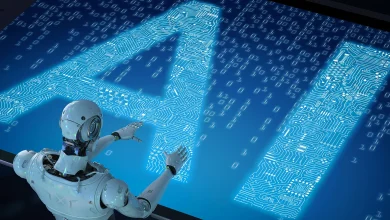How to Export Emails from Outlook to Mozilla Thunderbird?

Outlook and Mozilla Thunderbird are the common email platform which is so much popular in today’s time. Sometimes the email migration need from one platform to another is must due to circumstances and preferences. Generally, we realize that Outlook users migrate to Thunderbird email client because of their personal preferences. And, you know very well the process to export emails from Outlook to Mozilla Thunderbird becomes difficult because both email client support different file formats.
Emails are playing the most important channel of the communication, this migration needs to be done very carefully. And, here in this article you can get the one of the best and direct solution which can definitely solve the issue of how to export emails from Outlook to Mozilla Thunderbird.
So, just track this article for getting the power-pack solution to perform Outlook emails to Thunderbird migration process. Before to directly explaining you the solution let’s have a focus on some query which is asked by maximum users.
User Queries
“I was using Outlook 2007 on my windows machine previously. But, currently I want to migrate my complete Outlook database to Thunderbird email client. Can anyone please tell me, is it possible to export Outlook 2007 email to Thunderbird on Windows 10 version?”
“”Please advise me of any reliable methods for transferring my Outlook data to the Mozilla Thunderbird application. I don’t have any so much information about technical knowledge so I can’t perform manual procedure. So, suggest me some easiest technique?”
“Hi guys, I am in situation where I need of converting emails from Microsoft Outlook to Thunderbird application. And, I want a trustworthy solution to complete this task. So, is there any way so that I can perform this Outlook emails to Thunderbird migration? Regards!”
PST to MBOX Converter to Export Emails from Outlook to Thunderbird
As we have discussed that there is only one direct way available for Outlook to Thunderbird conversion i.e. PST to MBOX Converter software. This is an amazing solution which gives you an easy guide and can safely migrate complete Outlook email messages to Thunderbird email client. It also include so much benefits which we will discuss further, but first let’s follow the step-by-step working guide which is described below:
Step 1- First, safely download PST File Converter software on your Windows machine properly.
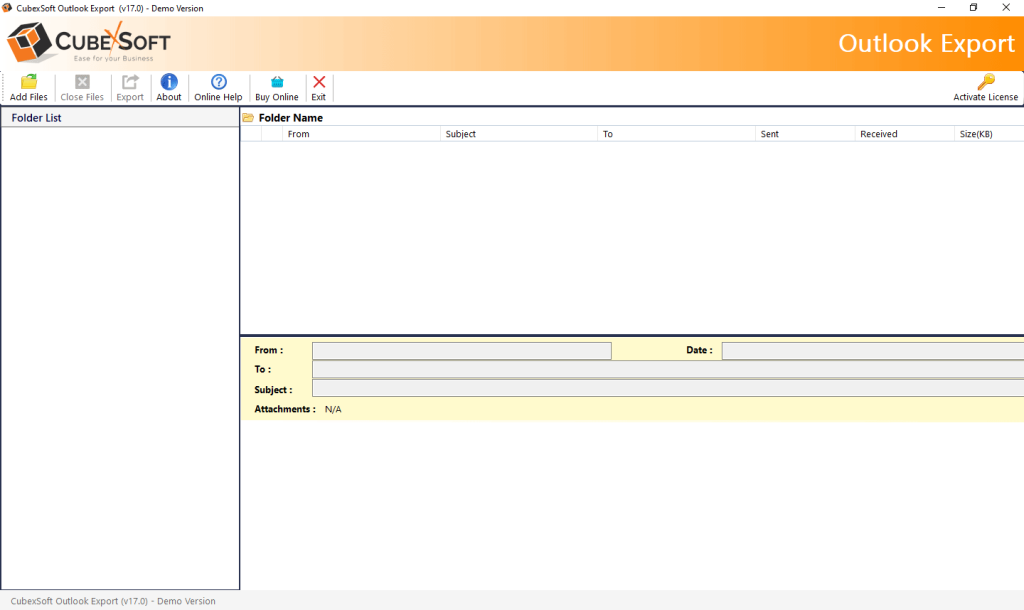
Step 2- Now, you have to add PST file or folder and for adding the PST data you can use Add Files option which is available on the top-side of software screen.

Step 3- After adding PST files, click on Export button to select Thunderbird saving output and avail any of option from the list.
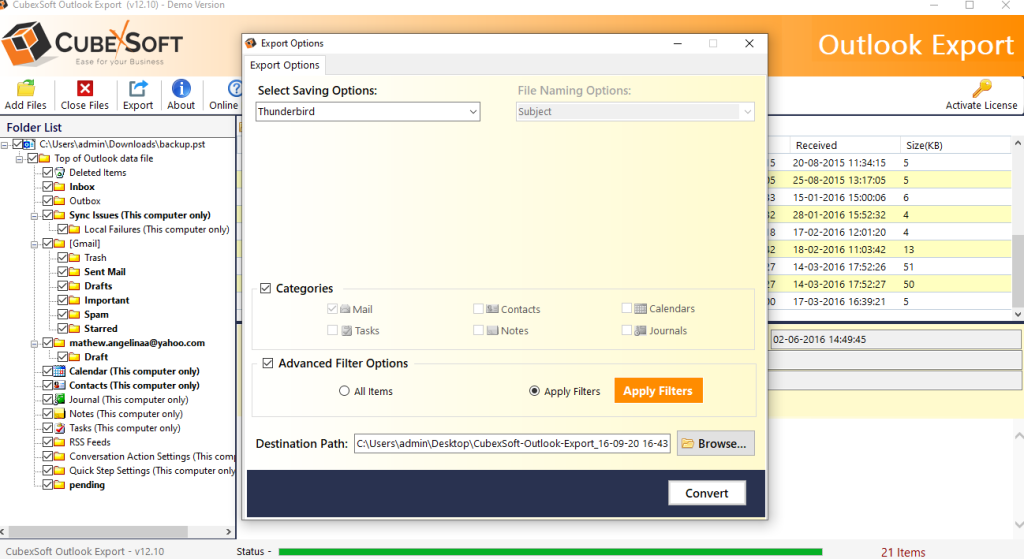
Step 4- Browse the desirable Destination Path to save output Thunderbird data.. Then, directly hit on Convert button to start the conversion process.
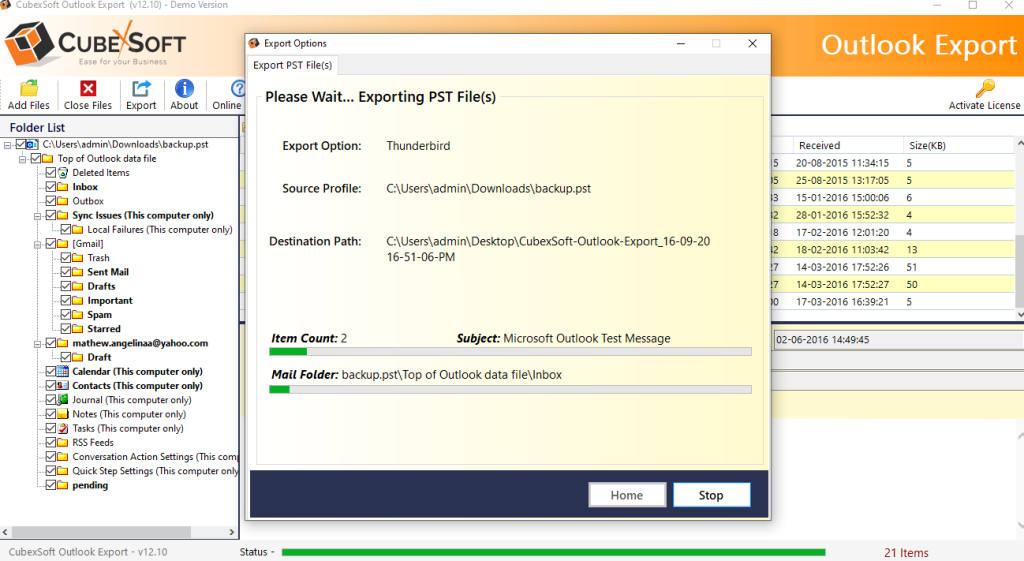
At the end, just check all the Thunderbird data at the selected location during the conversion process.
Advantages of PST to MBOX Software
- Using this software, you can convert bundles of Outlook PST files to Thunderbird MBOX format at once.
- Get the output MBOX database as per your requirement.
- Three advance options appears for better conversion i.e. stores all emails including deleted items, stores all emails excluding deleted items and stores deleted items only.
- Insert complete PST folder using a single click into the software screen.
- Maintains exact folder hierarchy during or after the conversion process.
- No requirement of any email client such as Outlook and Thunderbird.
- Supportable for all Windows versions including Windows 11.
Free Testing Copy
Go and get the free trial version facility of PST Converter to MBOX software which is accessible by all type of users for check the working procedure. This free copy of application allows you to convert first 25 Outlook mails to Thunderbird email client without any cost. And, it is well-capable tool to solute your problem from its root of how to export emails from Outlook to Mozilla Thunderbird. Access this amazing software on any Windows and Outlook editions.
Read More: https://dohaj.com/blog/how-to-change-pdf-to-jpg-jpeg/