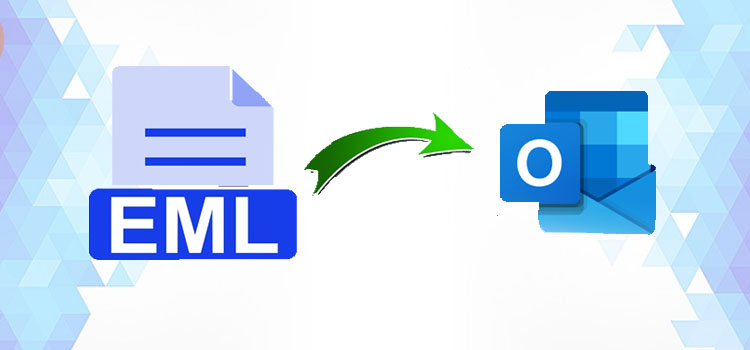
Introduction
Individual emails are kept in your system as EML files. EML files are supported by several email applications, including Outlook Express, Windows Live Mail, and Thunderbird. EML messages are plain text that can be viewed with any text editing software, such as Notepad. Export EML files into PST files with the freely method.
The PST is an Outlook data file that saves the whole mailbox to a local drive. There are other ways to convert EML to PST file format, but the sophisticated EML Converter Tool is the best one. It is the quickest and simplest solution to convert your EML files to Outlook PST file format. Download this full-featured application for efficient EML to PST and other file format conversion.

The Benefits of Converting EML to PST File Format
If you use Microsoft Outlook, you will prefer PST files over EML files. A PST file has more features and benefits than EML file. As a result, it is evident that you need to convert your EML file to more appropriate Outlook PST files. Let us now look at some important issues that support the need for conversion.
- The primary reason for converting EML to PST is that a PST file holds the entire mailbox data, but an EML file simply keeps one email. As a result, you may export and recover your mailbox data from a PST file with ease.
- An Outlook PST file is more suited for Outlook than an EML file. As a result, in order to migrate the data, you must convert EML to PST files.
- In the event of file corruption, you can repair the Outlook PST file using scanpst.exe or other techniques. However, recovering data from an EML file is difficult.
- After reading the reasons listed above, you will undoubtedly wish to convert your EML files to PST file type. The following are some simple and effective methods for converting EML to PST. Let’s investigate them all.
- The fact that PST files contain the entire mailbox files is a significant benefit over EML files. Now, let’s look at some additional reasons why you should convert.eml to.pst file format.
You can export many EML files to different Outlook versions, such as 2019, 2016, 2013, 2010, and so on. There’s no need to be afraid if you’re unsure how to convert EML to PST.
Export EML file into PST file with Freely Method
Export EML Files into PST Files Take the Following Steps:
- Open both Microsoft Outlook and Windows Live Mail at the same time.
- In Windows Live Mail, choose “Export” and then “Email Messages.”
- The “Windows Live Mail Export” window will display. To convert EML to PST, select “MS Exchange” as the format and press the “Next” button.
- A notification will appear that says, “This will export messages from Windows Live Mail to Microsoft Outlook or Microsoft Exchange.” To confirm, press the “OK” button.
- You will be given two options: “Selected Folders” or “All Folders.” Select the appropriate option and click “OK” to convert EML to PST.
- The export procedure will be initiated. Wait for it to finish.
- When the operation for transferring.eml files to PST is complete, a dialogue mailbox labeled “Export Complete” will display. Select “Finish.”
The Manual Approach’s Limitations
The above-mentioned manual technique has various shortcomings that often lead users to prefer an automated solution to convert EML files to PST format:
- Transferring EML files to PST format necessitates technical knowledge.
- Importing EML files into Outlook PST format by hand is time-consuming.
- If the user does not complete the procedures correctly or misses any of them, data loss or corruption may occur.
Professional Method Export EML file into PST File Format
You should take advantage of the FixVare EML to PST Converter Tool is a robust application for converting EML files to PST format. This software can convert many email apps to PST format, including Windows Live Mail, Outlook Express, Mozilla Thunderbird, and others. It is compatible with all versions of Microsoft Outlook, including 2019, 2016, 2013, 2011, 2010, 2007, 2003, 2002, and 2000.
Converting an EML file to an Outlook PST file is a simple step.
- Install the EML to PST Converter Tool after downloading it.
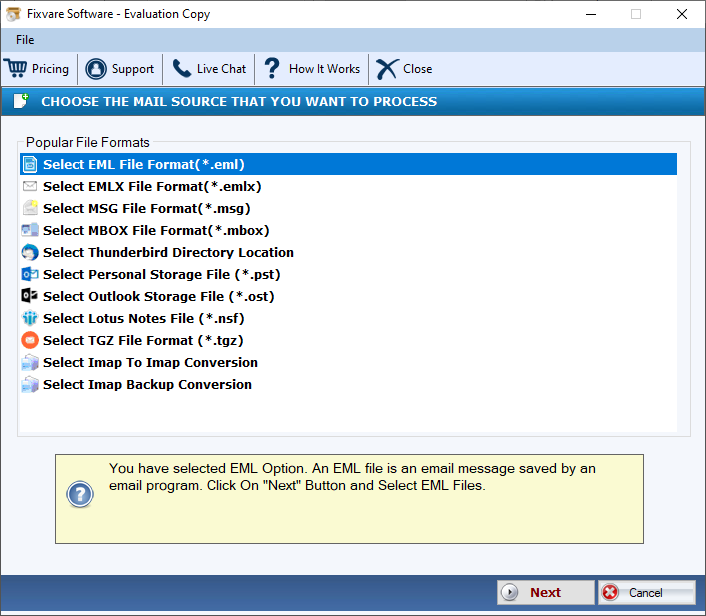
- By choosing the Browse button, you can select a folder and file mode.
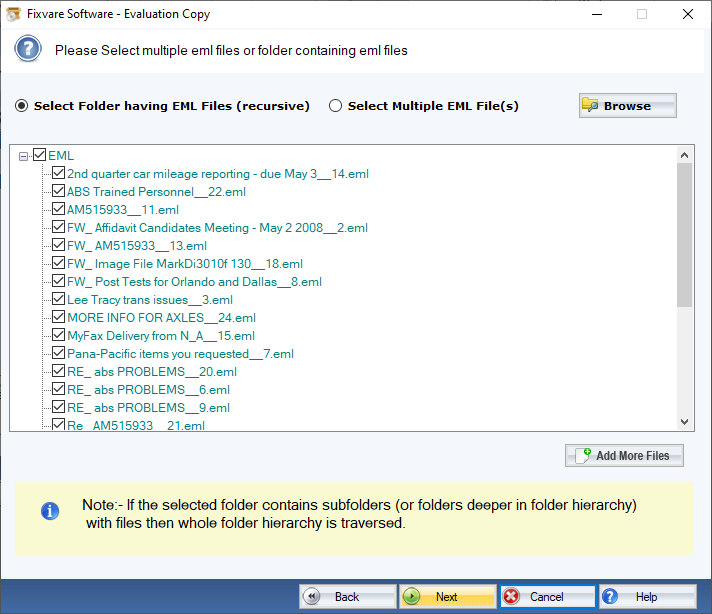
- Choose to generate a new PST file format.
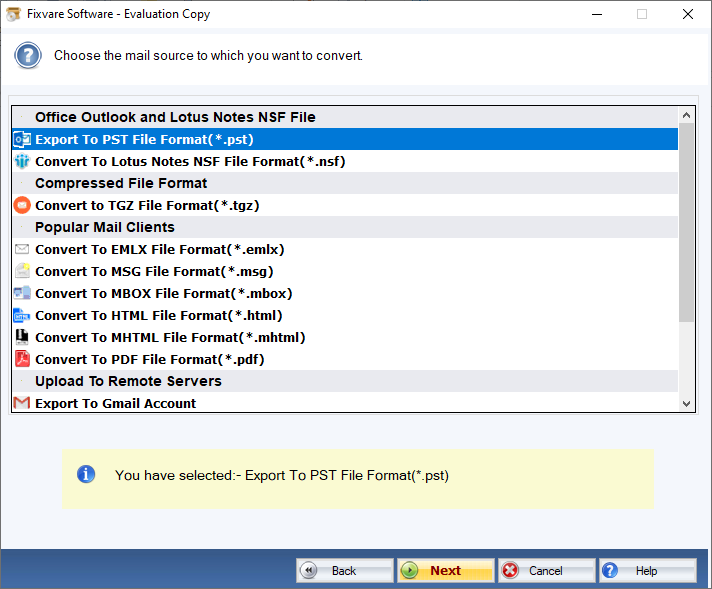
- Choose an appropriate output location and click Browse.
- Select the “Convert Now” option.
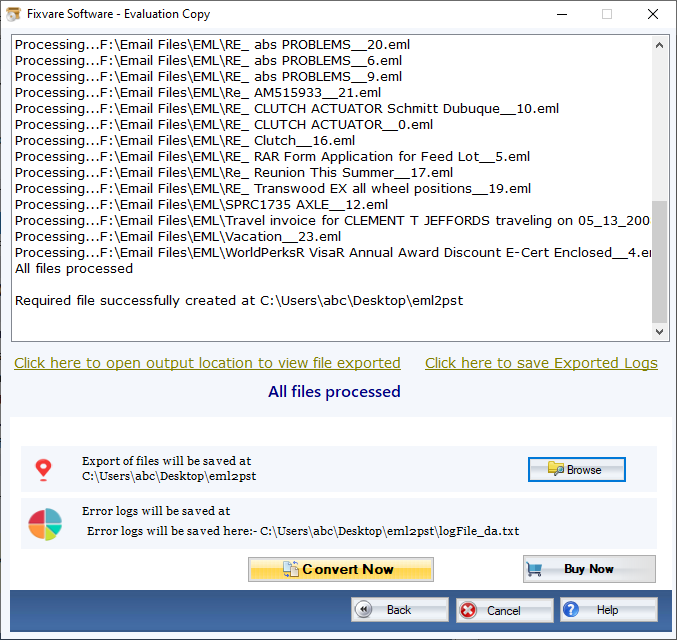
Last Words
Finally, with the growing necessity to transfer between email platforms, many users are looking for ways to import EML files into Outlook PST 2019, 2016, 2013, 2010, and so on. To address this issue, we investigated both manual and automatic EML to PST conversion methods. Users can select the approach that best meets their needs and specifications. The two basic methods for exporting EML files to PST file format are manual and professional. The manual method is only available to expert users. As a result, the best answer is a professional application that makes EML conversion simple and effective for any user.