
Summary: The OLM file and PST file email clients are described. Why Should You Convert Your Outlook Files from Windows and Mac? You can utilize two different kinds of solutions instead. Migrate Multiple Mac Outlook files to Windows Outlook in two ways: manually and professionally. The use of a professional tool is more accurate and efficient than doing it by hand.
What do PST and OLM (Mac Outlook) stand for?
An OLM file is what? Microsoft Outlook files for Mac OS are files with the. Olm extension. Email correspondence, diaries, calendar information, and other application data are all stored in OLM files. These are comparable to PST files, which Outlook on Windows OS uses.
Calendar events, contacts, and email messages are all stored in PST files, which are a type of file format used by Microsoft products. PST files are kept in well-known Microsoft applications like Microsoft Outlook, Windows Messaging, and Microsoft Exchange Client.
What are the benefits of moving emails from Mac Outlook to Windows Outlook?
Users of Mac Outlook are required to import their data into Windows Outlook for a variety of reasons, some of which are listed below:
- Some users need to share their Mac Outlook emails with their co-workers who use Windows computers because not everyone uses Mac Outlook.
- There isn’t a straightforward way to open emails from Outlook for Mac in Outlook for Windows.
- The necessity arises if consumers upgrade their systems or change their operating systems from Mac to Windows.
- Many users on various sites are using Mac and Windows computers.
Manually move emails from Mac Outlook to Windows Outlook
The four steps of this manual process are as follows: step one involves exporting OLM files from Mac Outlook, and step two involves adding a Gmail account. The next step involves transferring OLM files to a Gmail account. The identical Gmail account is then added to Windows Outlook in the final stage. Therefore, take care when carrying out the steps.
- Export OLM files from Mac Outlook.
- On your Mac, launch Outlook, then choose Export under the Tools menu.
- From the window titled Export to Archive File (.olm), select the items you wish to export and click Continue.
- Next, specify the file’s name and where you wish to save it.
- Click Finish to complete the export procedure.
Note: Verify your Gmail account’s IMAP setting is set to “enabled.”
- Reopen Mac Outlook and select the Preferences tab.
- Select Accounts from the Personal Settings section of the Preferences box.
- Next, select the lower-left corner’s plus sign (+).
- In the drop-down menu, choose “E-mail.”
- Transfer the OLM Files to your Gmail Account
- Log into your Gmail account and choose New Folder from the context menu of the Gmail account you just added.
- Type the folder name and select File >> Import from the menu.
- Select Move >> Choose Folder from the context menu when selecting objects from the currently selected folder. after that, locate the Gmail folder and select Copy.
- Therefore, all of the data from your OLM file will be added to the new Gmail folder within a short while.
- Outlook for Windows – Add the same Gmail Account
- Initially, launch the Windows Outlook program and set up the identical Gmail account as you did in Outlook for Mac
- After setting up your Gmail account with Windows Outlook, you may quickly access your Mac Outlook emails in Outlook for Windows.
Migrate Multiple Mac Outlook files to Windows Outlook – Best Solution
You will see that the manual way requires a Gmail account and that there are several steps to get the job done. The high likelihood of losing data integrity is another big drawback. Given its intricacy, the majority of you might want to use a simple method to transfer emails from Mac Outlook to Windows Outlook. Because of this, the Mailvita Software comes in handy for those of you who don’t want to waste time using the manual technique. Try Mailvita OLM to PST Converter Software is the best solution to convert Mac OLM files to Outlook PST file format. This application is run all Mac and Windows operating systems.
The following are the steps for transferring multiple Mac Outlook files to Windows Outlook:-
- Download and Install the Migrate Multiple Mac Outlook files to Windows Outlook on your PC.
- Then select the “Add OLM File” button by clicking the following button.
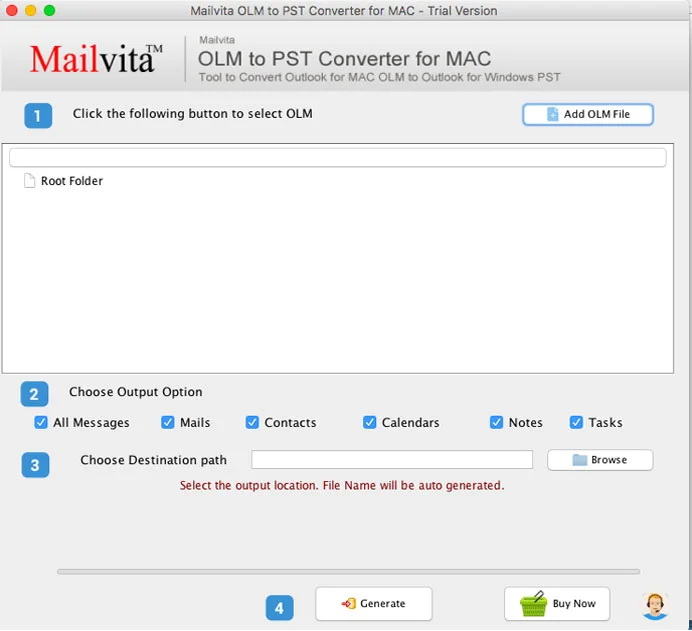
- View a free preview of the whole property list.
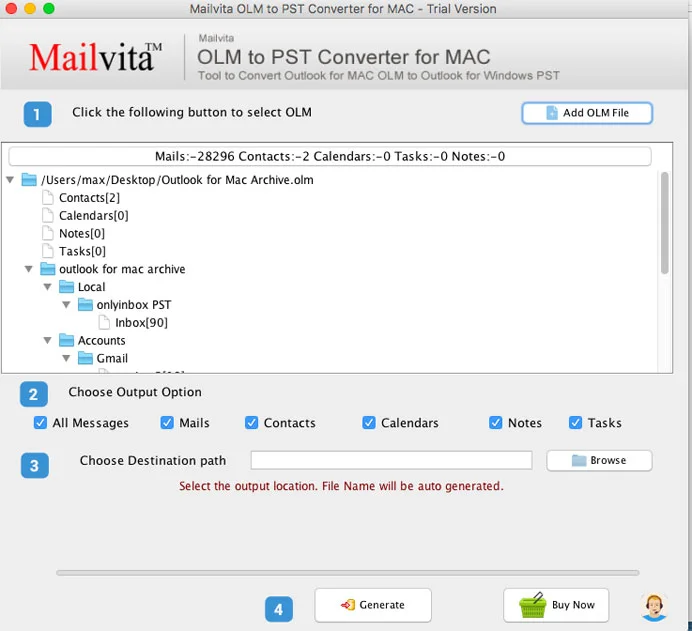
- Select a desired output method. Like — All Messages, Email, Calendar, Contact, and Task.
- After, selecting the destination path, click the Browse button.
- To convert OLM to PST format, click the “Generate” button.
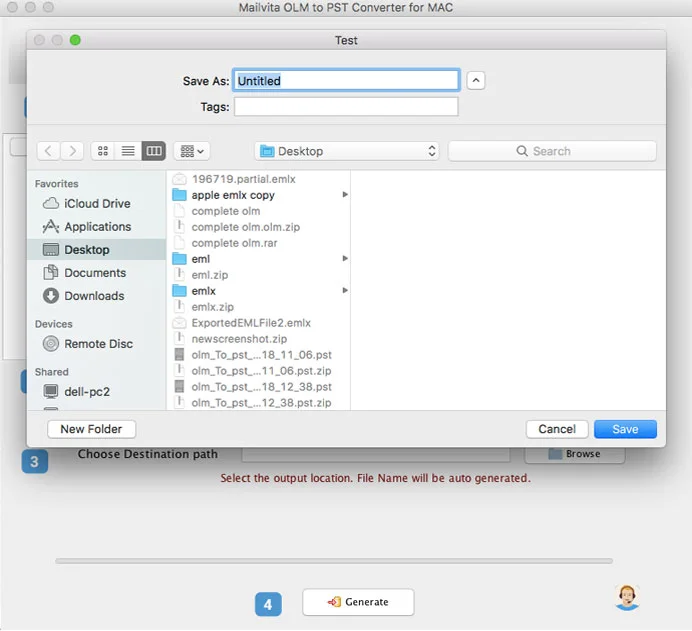
Final Words
The ability to move emails from Mac Outlook to Windows Outlook has, nevertheless, become widespread among users of Mac Outlook due to file compatibility difficulties. As a result, we have covered both manual and automated methods in this post for exporting mail from Mac Outlook to Windows Outlook. It is now up to you to select the appropriate method for finishing the job. But for the best results, we advise you to go with a professional course of action since it will provide you with an immediate result with complete accuracy.