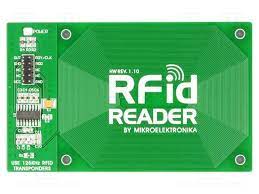
How to Troubleshoot Common RFID Reader Issues
Radio Frequency Identification (RFID) technology has become an integral part of various industries, enabling efficient tracking and management of assets, inventory, and more. However, like any technology, RFID systems can encounter issues that affect their performance. In this article, we’ll explore the most common RFID reader issues and provide troubleshooting steps to address them effectively.
1. Introduction
RFID technology has revolutionized industries by offering automated and accurate data collection. However, RFID Reader issues can hinder the seamless operation of these systems. Let’s explore the common challenges and their solutions.
2. Interference Problems
RFID systems operate on specific frequency bands. Interference from other electronic devices operating on the same frequency can disrupt communication between the reader and tags. To mitigate this, identify and eliminate sources of interference.
3. Reader Not Reading Tags
If the RFID Reader fails to detect tags, check the tag’s compatibility with the reader’s frequency. Also, ensure the tags are within the reader’s read range and are oriented correctly.
4. Slow Reading Speeds
Slow reading can result from a high tag population or inefficient reader settings. Adjust reader settings to optimize reading speed and consider using anti-collision algorithms to manage multiple tags simultaneously.
5. Inaccurate Data
Inaccuracies may stem from tag malfunction or poor-quality tags. Verify tag functionality and use high-quality tags for reliable data accuracy.
6. Power and Connectivity Issues
Insufficient power supply or poor connectivity can lead to reader malfunctions. Confirm power sources are adequate and connections are secure.
7. Tag Collision
Tag collision occurs when multiple tags respond simultaneously, causing data collisions. Employ anti-collision protocols and ensure tags are appropriately spaced to prevent this.
8. Software Glitches
Software bugs can hinder reader performance. Regularly update and maintain the reader’s software to prevent glitches.
9. Physical Damage
Physical damage to readers or tags can disrupt communication. Inspect and replace damaged components as needed.
10. Environmental Factors
Extreme temperatures or harsh environments can affect reader functionality. Choose readers and tags designed for the operating environment.
11. Electromagnetic Interference
External electromagnetic fields can interfere with RFID signals. Identify and mitigate potential sources of interference.
12. Firmware Outdated
Outdated firmware can lead to compatibility issues. Keep the reader’s firmware up to date to ensure smooth operation.
13. Reader Placement
Incorrect reader placement can lead to weak signal reception. Position readers for optimal coverage and signal strength.
14. Reader Configuration Errors
Incorrect reader settings can result in reading failures. Double-check and configure reader settings accurately.
15. Conclusion
Effectively troubleshooting UHF RFID Reader issues is essential to maintain the efficiency of RFID systems. By addressing common challenges such as interference, reading problems, and software glitches, you can ensure seamless operations and accurate data collection.