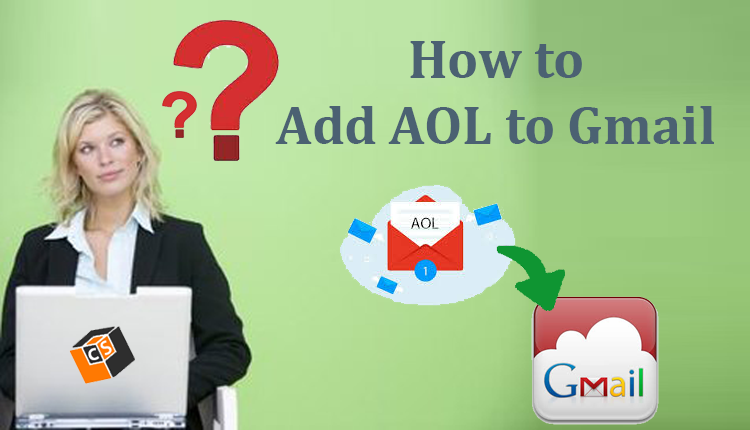
In the ever-evolving world of email services, AOL (America Online) has been a prominent player since its inception. For many, it served as the gateway to the world of the internet in the late 1990s and early 2000s. However, as technology advances, so do our preferences and requirements. In this day and age, Gmail stands out as one of the most robust and feature-rich email platforms available. If you find yourself contemplating a transition from AOL to Gmail, you’re in the right place. This blog will guide you through the process of transferring your AOL email account to Gmail seamlessly.
Overviews of AOL Email & Gmail
AOL email, provided by AOL Inc., is known for its user-friendly interface and was once among the most popular email services. Over the years, AOL has evolved, but it may no longer meet the demands of modern email users. Some users might encounter issues with its limited storage capacity, outdated features, or lack of integration with other popular apps and services.
Gmail, on the other hand, is Google’s email platform and has become the gold standard for email services. Known for its vast storage space, advanced spam filtering, and seamless integration with other Google services like Google Drive, Google Calendar, and Google Photos, Gmail has won the hearts of millions of users worldwide. If you’re looking for a more modern, versatile, and efficient email experience, Gmail is an excellent choice.
Reasons to Transfer AOL Email Account to Gmail
There are several compelling reasons why you might consider transferring your AOL email account to Gmail –
- Gmail offers 15 GB of free storage, which is significantly more than AOL’s limited storage capacity. You can store years of emails, attachments, and documents without worrying about running out of space.
- Gmail boasts a wide range of features. Smart sorting of emails, easy organization with labels and filters, and an AI-powered spam filter that keeps your inbox clean.
- Gmail seamlessly integrates with other Google services. It easy to access your emails, calendar, documents, and photos from a single Google account.
- Gmail has robust mobile apps for both Android and iOS devices. It ensurs you can stay connected and manage your emails on the go.
- Google takes email security seriously, offering two-factor authentication and strong encryption to protect your emails and data.
How to Transfer AOL Email Account to Gmail with the Best Solution
To transfer from AOL to Gmail smooth and hassle-free, consider using the CubexSoft AOL Mail Backup tool. This third-party software simplifies the process of transferring AOL emails, attachments to Gmail. Lets focus on its smart features –
- User-Friendly Interface – The tool offers an intuitive interface that makes it easy for users of all technical levels to migrate their emails.
- Selective Migration – You can choose which AOL emails and folders to transfer to Gmail, allowing you to customize the process to suit your needs.
- Bulk Migration – The tool supports batch migration, saving you time and effort if you have a large number of emails to transfer.
- Preservation of Email Metadata – Your email metadata, such as sender, recipient, date, and subject, will be preserved during the migration process.
- Attachment Handling – Attachments are an integral part of emails. The program ensures that your attachments are transferred securely to Gmail.
In conclusion, transferring your AOL email account to Gmail offers numerous advantages, from increased storage to advanced features and better integration. If you’re worried about the technicalities of the migration, consider using the AOL Mail to Gmail tool, which streamlines the process. With Gmail, you’ll experience a modern and efficient email service that can enhance your productivity and communication. Make the move today and embrace the future of email.
Read more >> https://dohaj.com/