
Are you having trouble importing Maildir to Thunderbird? If yes, then you have landed on the perfect page. This complete guide will give you a manual as well as a professional solution you need to import Maildir to Thunderbird. For that follow the guide carefully and then only you will be able to understand the process.
First, let’s start by discussing the Maildier and MBOX files supported by Thunderbird before going to move further.
Maildir– It is a file format that serves as a structure for storing incoming email messages. In this, each email is stored as an individual file with a distinct name with dedicated folders. A typical Maildir directory contains three key subdirectories temp, new, and cur.
Thunderbird– This is a Mozilla Foundation’s desktop-based email client. This offers better security features for receiving emails. Mozilla Thunderbird provides many advanced features such as email message control, junk mail filtering, various themes, pop and imap setup, etc.
Now let us move to know the reasons for this conversion.
Also read Free Methods to Import a MBOX File into Thunderbird
What are the Possible Reasons to Import Maildir to Thunderbird
1. There might be a reason for importing because of the diverse advanced features of the Thunderbird.
2. When users need to move emails to the Maildir cur folder in Thunderbird.
3. For importing Mac client files to Thunderbird from Windows Maildir.
4. To browse old Maildir emails using Thunderbird’s Linux Operating System.
These all are the main reasons why one needs to import Maildir to the Thunderbird account. Now let us jump into the possible solutions.
#Manual Method to Import Maildir to Thunderbird
The manual method has quite easy steps. Every user can import their mailbox data into Thunderbird without any technical assistance. So, let us understand how you can perform these steps.
Note: Before following the given steps make sure that you have to install the ImportExportTools NG add-into the Thunderbird email client.
Step 1. Open Mozilla Thunderbird in your system.
Step 2. Click Tools and choose ImportExportTools NG.
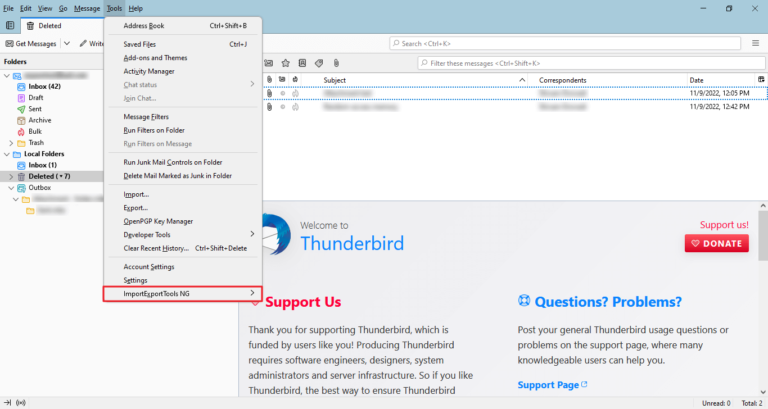
Step 3. Now, select the Import Message option from the list.
Step 4. From the file explorer wizard, change the file type to All Files.
Step 5. Finally, select the Desired Maildir file you want to import and press Open.
Although these steps sound so easy and quick, they also have various drawbacks. So, this approach is suitable for those users who do not have any kind of specific requirements in returns.
Let us understand some limitations of the manual method:
Some Limitations of Manual Methods
Depending upon the user’s requirement. The manual method also has some kind of drawbacks. These drawbacks make this approach unsuitable and unreliable for many users. Some of those limitation are mentioned below:
1. The chances of data loss are high. So, it is not a reliable secure approach to proceed with.
2. You cannot filter out unnecessary mailbox items like duplicate emails and email attachments.
3. You cannot export specific mailbox data from the selected Maildir file.
4. Sometimes, the migration or importing process fails because of dissimilarities between the version of the Maildir file and the Thunderbird email client.
5. Through manual steps you’ll be able to import Maildir to Thunderbird, but due to the Thunderbird limitations, Maildir files need to be converted into MBOX, then can be imported into Thunderbird.
These are some of the drawbacks that play a major role in the working of users who want a solution to import Maildir to Thunderbird.
Now, the question arises if not this then, what will be the next possible solution other than the manual method? What else should users choose? The answer would be the advanced method.
Also read How to Make PDF Secure: Protect Your Documents with Passwords
#Professional Method to Import Maildir to Thunderbird
You can use the Thunderbird Import Wizard utility to import Maildir to Thunderbird in some easy steps:
Step 1. Open and Launch Thunderbird Import Wizard.
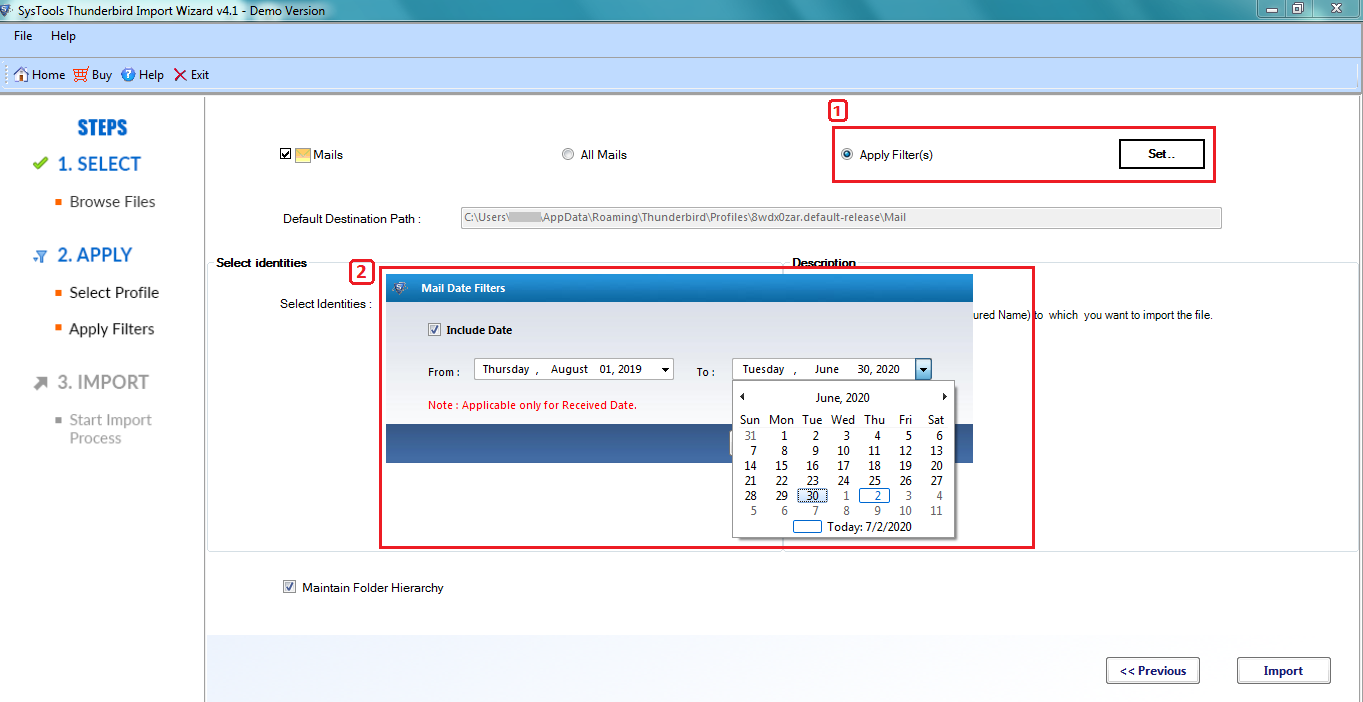
Step 2. Click on Add File to import multiple MBOX/ EML/ EMLX/Maildir files stored within a folder into the application.
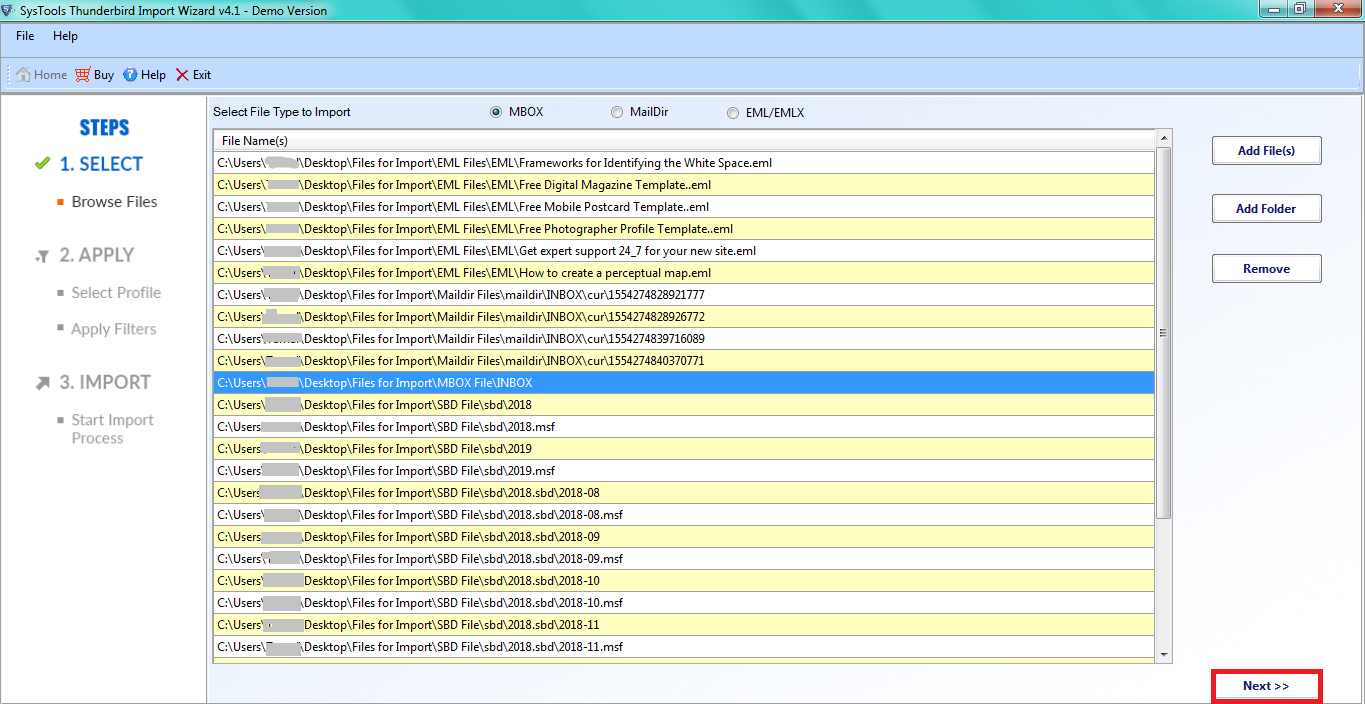
Step 3. After that, apply the date filters if you want. Otherwise, select the All Mails radio button to upload all the added files.
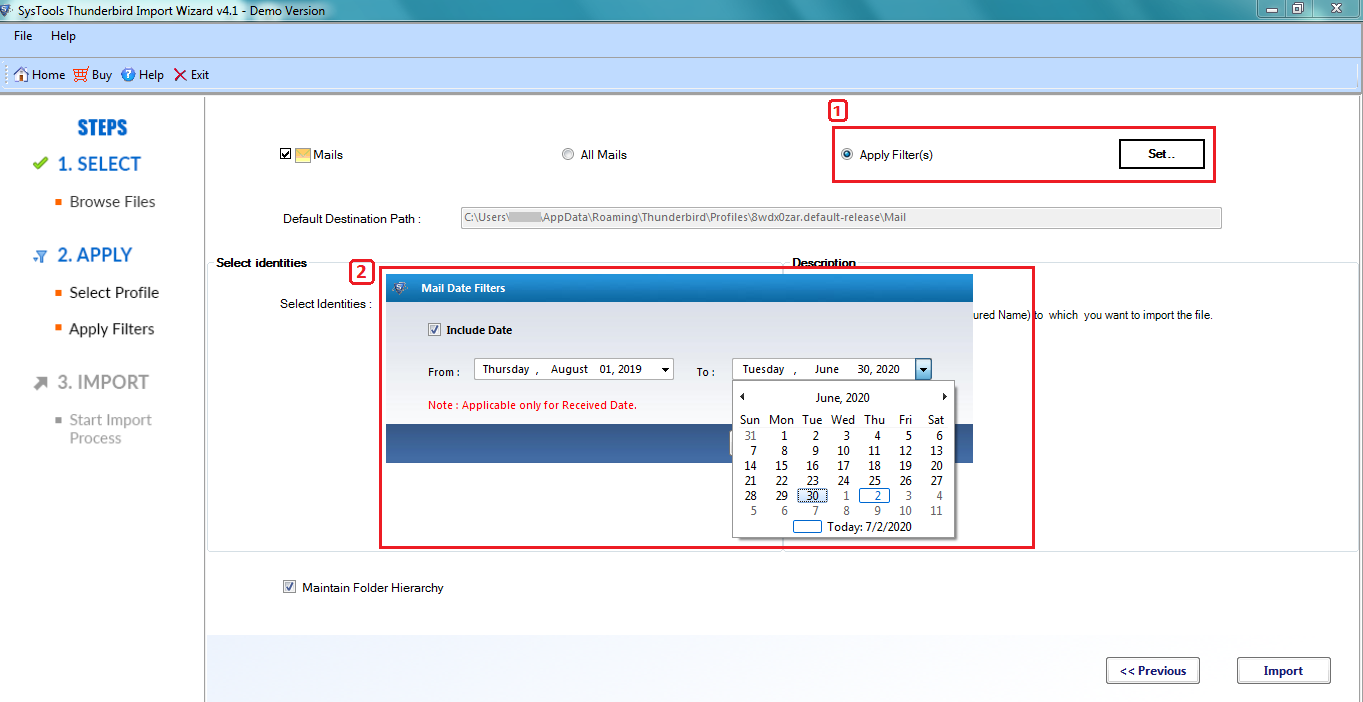
Step 4. Choose from Auto-loaded Thunderbird configured profiles.
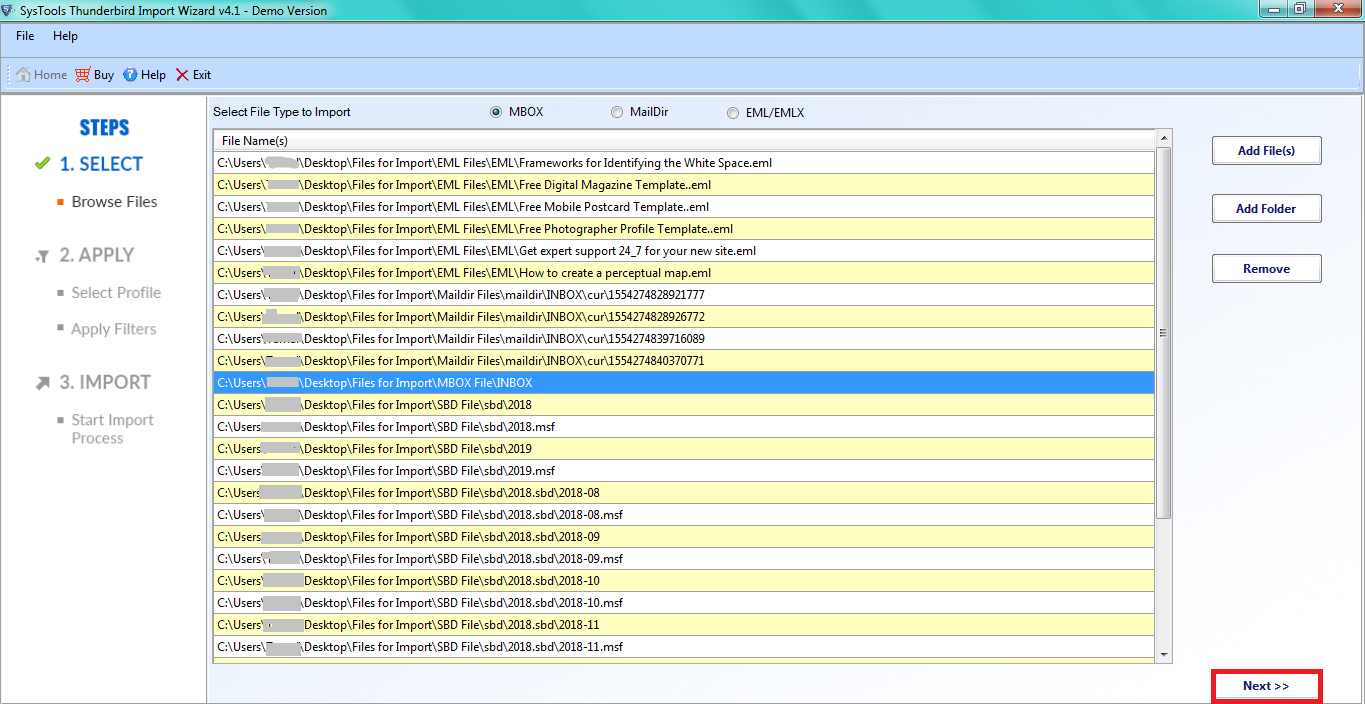
Step 5. Click on Import to import Maildir into Thunderbird.
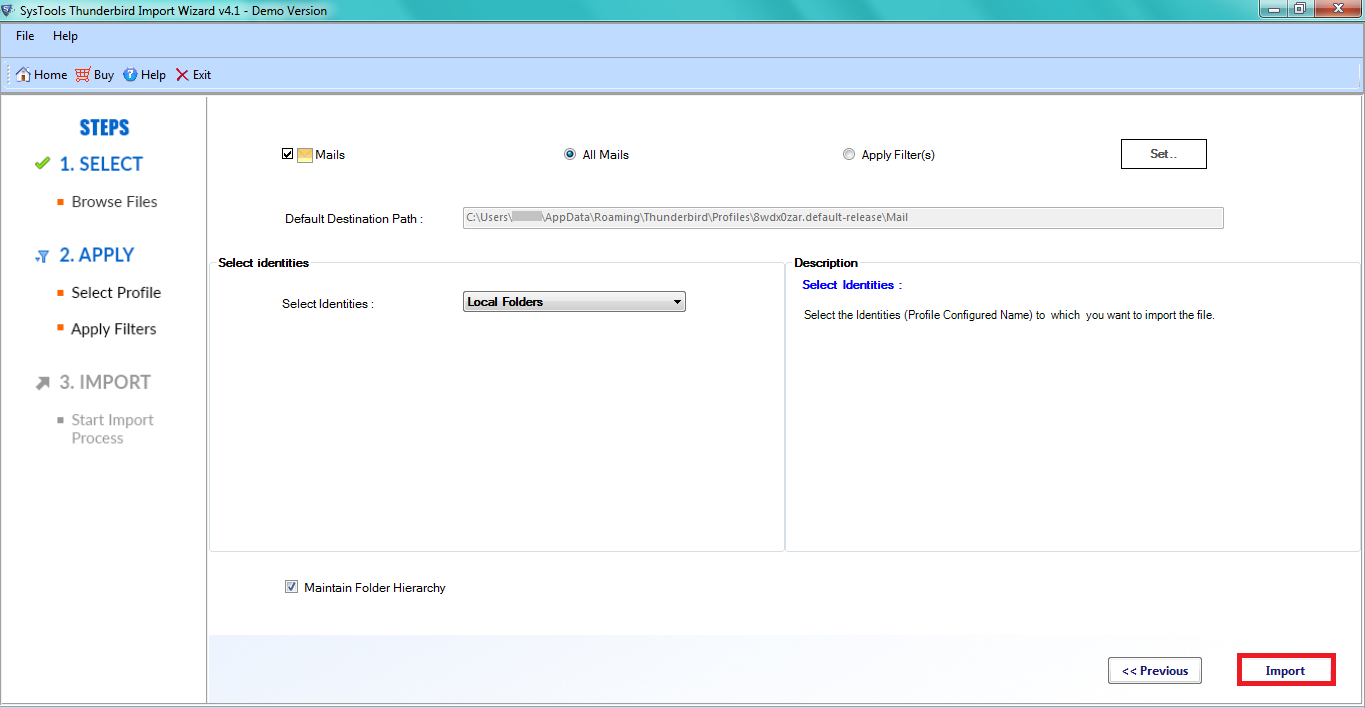
Step 6. Lastly, start Thunderbird and you’ll be able to open and read Maildir data on it.
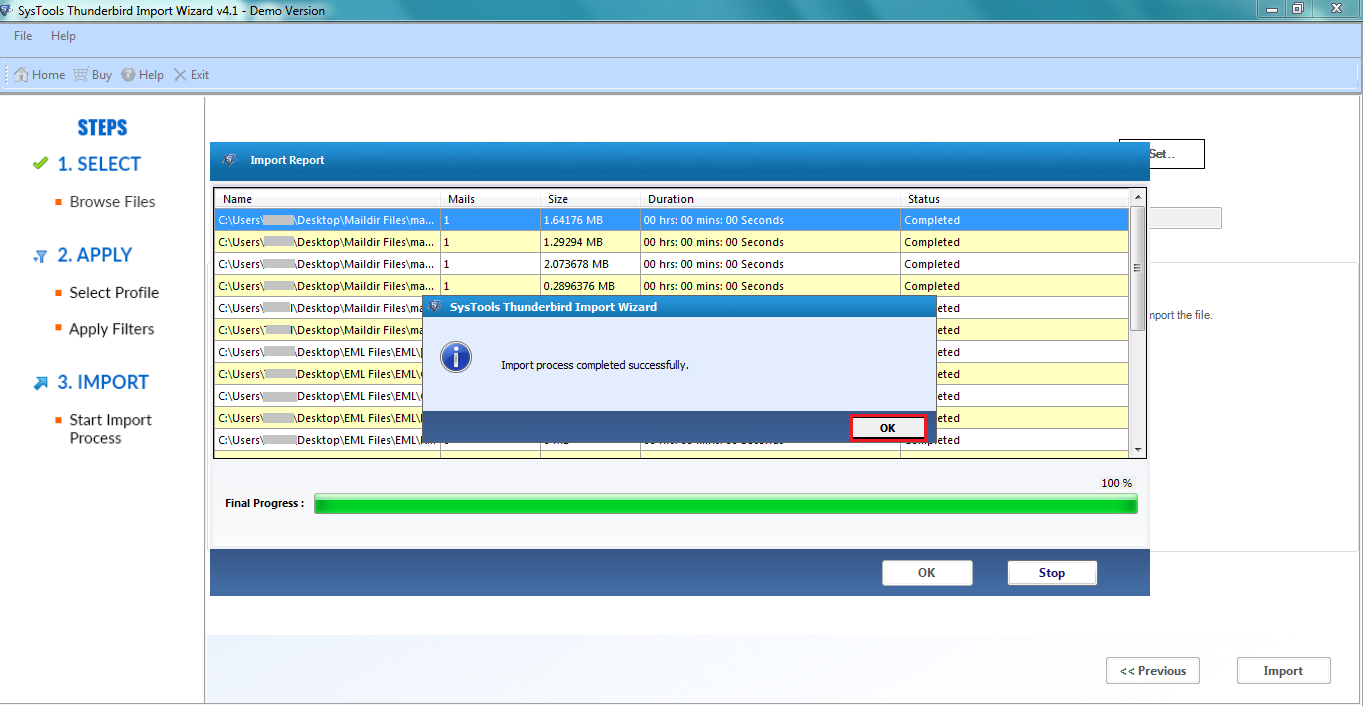
Additional Benefits of This Professional Utility
If you opt for this software over other available tools, you can also experience some of the other additional features. Some of them are mentioned below:
1. This Software can import all MBOX files, including those from Google Vault and Gmail, into Thunderbird.
2. This is designed in such a way that you can import an unlimited number of EML files generated by Windows or Mac email clients.
3. It allows for the import of EMLX files into Thunderbird accounts.
4. Users have the option to preserve the original folder structure when importing Maildir into Thunderbird.
5. You can selectively import emails into Thunderbird using the date-filter option.
Some Related FAQs
1. Can I import Maildir from any email client into Thunderbird?
Yes, Thunderbird provides the flexibility to import Maildir data from various email clients. This makes it a versatile option for users.
2. I need to process an MBOX file along with the Maildir files into Thunderbird. Which solution do you suggest?
For this, you can opt for explained software. This all-in-one application can import Maildir, MBOX, EML, and EMLX files.
Final Thoughts
In this guide, we have mentioned all about Maildir and Thunderbird. Reasons to import Maildir to Thunderbird are also explained. And the two methods i.e. Manual and professional. Both methods are helpful when you need to import Maildir to Thunderbird. However, it is recommended to play safe and opt for the professional method. This is so because you can easily import the Maildir files in bulk numbers without damaging any data.
Also read How to Import / Convert Maildir to Thunderbird in a Best Possible Way