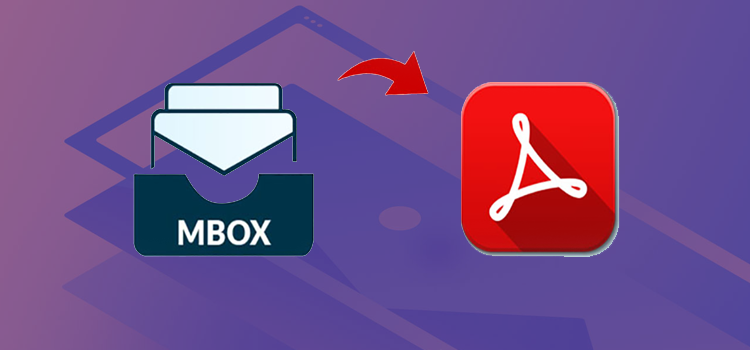
Introduction-
This article discusses MBOX to PDF Converter, the application that allows users to effortlessly convert MBOX files to PDF format. Many email applications, including Opera Mail, Thunderbird, Entourage, and Apple Mail, support MBOX files. PDF is a file format developed by Adobe that is commonly used to store data. Most consumers want to know how to convert MBOX files to Adobe PDF documents, and MBOX to PDF Converter was made to help users. After running the software, the initial screen displays a simple graphical user interface that even non-technical users may use. More information is available by reading this review. Read on for more information, which is based on my personal experience and comprehensive research on the MBOX to PDF application in every area.
What Definition of MBOX file and PDF file format
MBOX File Format: MBOX Mailbox is a file type that is supported by email clients such as Mozilla Thunderbird, Mac Mail, Postbox, and others. It is a Mail Box file that stores data items from an email application such as emails, calendars, contacts, and tasks.
PDF File Format: The PDF file definition is a portable document file document file format created by Adobe Acrobat. It is a secure file format with password protection for its users. Data loss is extremely unlikely with this file type. PDF files are helpful in storing texts, fonts, and image data.
What MBOX to PDF Converter Advantages?
With this software, users may quickly move or convert batch MBOX email files in a single processing step. During the file conversion procedure, file structural elements can be kept. Following the completion of the procedure, users will receive all emails with the same structural view.
- Users can follow the methods of this sophisticated application using any Windows OS-based computer system. All MBOX files can be converted to PDF using Windows 11, 10, 8.1, 8, 7, XP, and other operating systems.
- This sophisticated software enables converting MBOX files to PDF with file attachments straightforwardly. It allows users to read their email attachments by converting all email files with attachments into PDF files.
- Because the software contains options for managing the characteristics of converted MBOX files or saved PDF files, users can easily manage PDF pages.
- It keeps pictures, hyperlinks, typefaces, and headings intact.
- PDF is cross-platform and can be accessed from any operating system, including Windows, Mac, and all other major platforms.
- Users can effortlessly print PDF files and access them from any location.
- You can test and assess this application before purchasing it using free testing software.
- Because the application has been thoroughly tested with multiple email files and folders data loss is not a possibility. You can use this software to work with large-size emails, and multiple emails, and save several MBOX files containing different email files.
Manual Method for Combine Multiple MBOX Emails into PDF Documents
There is a manual method that converts large amounts of Thunderbird MBOX email to PDF files. To convert MBOX to PDF with attachments, follow the steps outlined above. Manually saving Thunderbird emails takes more time and effort on the user’s part.
- Open the Thunderbird application on your computer.
- Go to the Menu bar and select Tools.
- Select the Add-on feature from the list that appears.
- To open and install the Import/Export Tool NG, look for it in the Thunderbird Add-ons Manager.
- A new tab will emerge here, from which you can choose the Settings option. Install the Add-on next, either through the file or directly.
Best Method to Export MBOX Emails into PDF File Format
If you need to convert MBOX files into PDF files Format Users easily convert MBOX files without losing any data. You can use the FixVare MBOX to PDF Converter Tool. This application export MBOX file into PDF format with attachments. Users use the free trial versions. It is a double-mode conversion file or folder mode option. It is compatible with all Windows operating systems, including 8, 8.1, 10, 11, Vista, and XP. This application supports a variety of email clients, like Thunderbird, Apple Mail, Eudora, SeaMonkey, etc. Users can use the free demo version.
Following steps to Convert an MBOX File to PDF
- Download and install the MBOX to PDF Converter Tool.
- Pick the MBOX file to be processed.
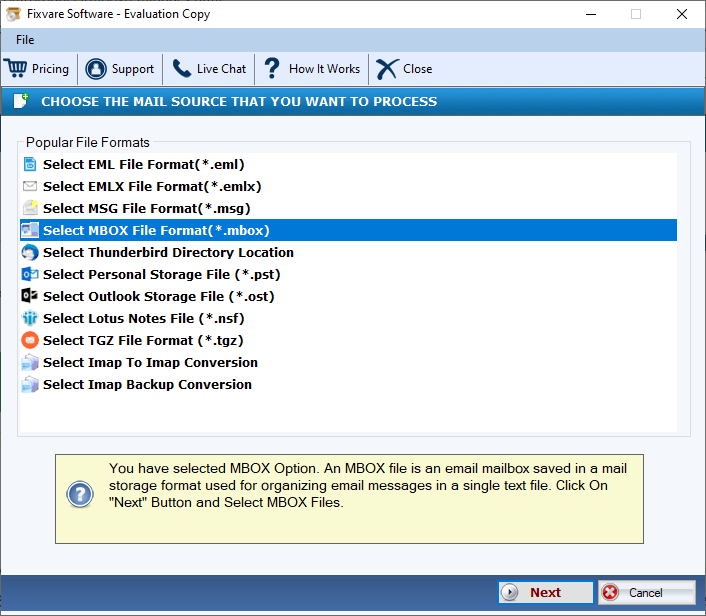
- Pick “file or folder mode“
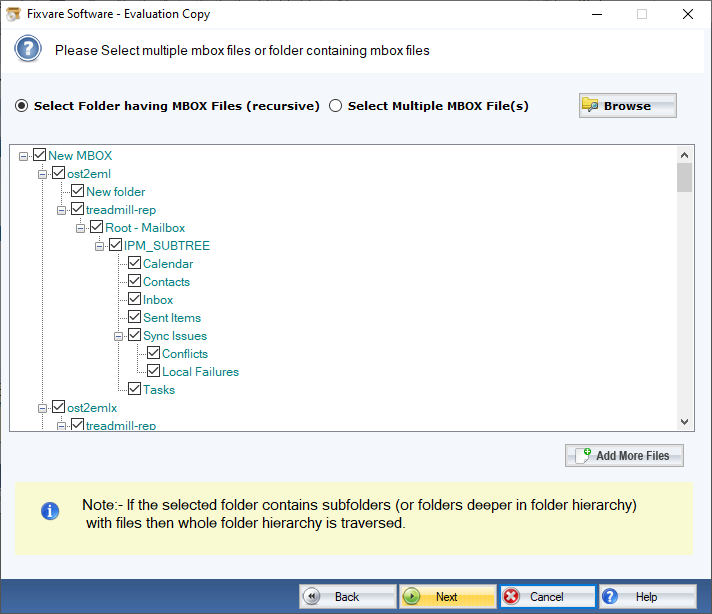
- Pick a type of conversion.
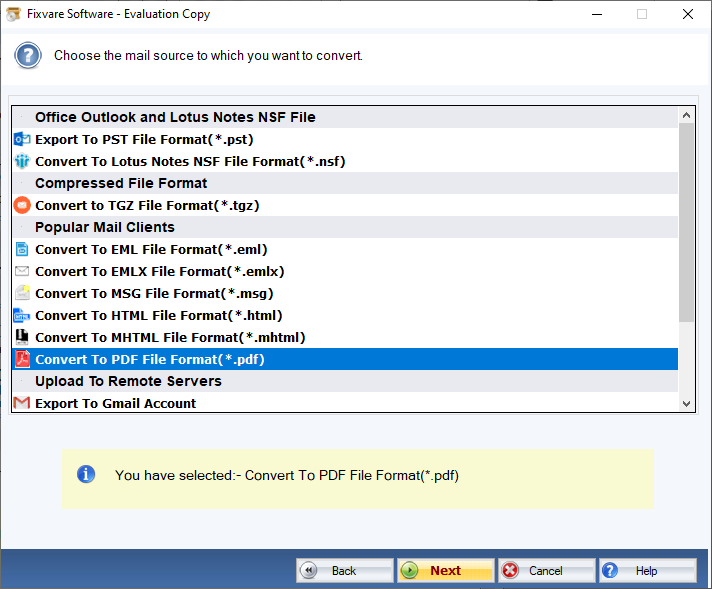
- Chose the output location by clicking the browse button.
- Tap the “Convert Now” option.
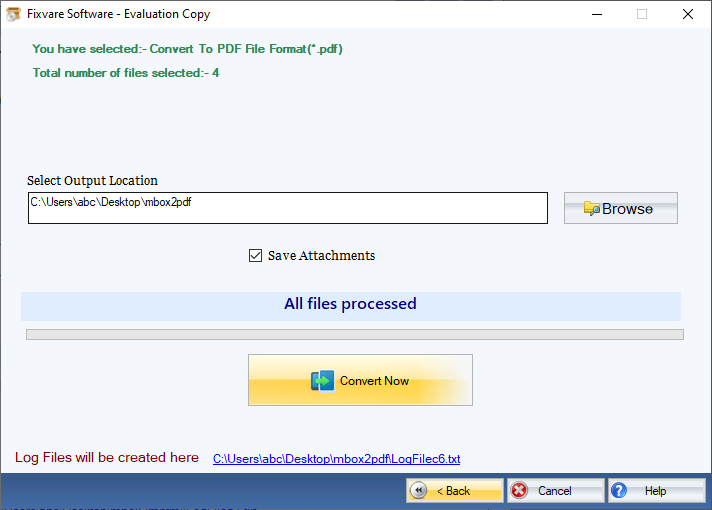
Final Words-
I initially used the MBOX to PDF Converter software’s free demo edition to test it, and then I used its licensed edition. With the exception of converting the first 20 emails from selected MBOX files to PDF, both editions offer comparable features and functionalities. The licensed edition, on the other hand, has no such limitations, and you can convert a large number of MBOX files into a suitable format without difficulty. The application also provides important and successful solutions for even the largest organizations that do not have a single problem. In my opinion, this software is the most dependable solution for consumers who wish to import MBOX files to PDF format.