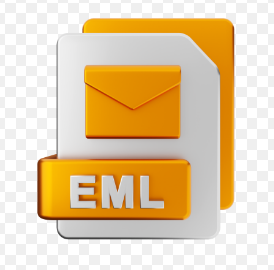
In this blog, you are going to learn how you can easily open EML files without email client which is a very common issue among EML users. Sometimes they are not able to open EML emails because that reason forces them to use other methods.
In the provided methods we are going to use a free method and in another method, we will be using the FreeViewer EML File Viewer Tool. So let’s begin this article with the reasons that prevent users to view EML emails without email client.
Why It’s Not Easy to Open EML Emails Without Email Clients?
There are many reasons that can push a user to view EML emails without email client. In this part of this blog, we are going to show you why it’s a complicated task to open EML emails without email client.
- EML email files can have attachments like images, documents, or other files. Email clients provide a way to view and save attachments.
- Email clients have in-built security features to stop malicious content and phishing attempts. Trying to open EML files without these features is risky.
- An email client with search, sort, and manage features is important for efficient email management. Without it, opening EML files can be full of troubles.
- MIME encryption is used to structure and encode data in emails such as text, HTML, images, and attachments. Email clients decode and display this content for easy readability.
- EML files store email messages with metadata and attachments in a structured format. To view them, you have to use a program that can read EML files correctly.
As you can see these mentioned problems can easily stop you to open EML emails without email client. However, these are not all the setbacks in the upcoming section we are going to show you how can you prevent those setbacks and open EML emails without email client.
How to Open EML Emails Without Email Client Manually?
In this part of the blog we are going to teach you to view EML emails without email client, this process can be tricky, especially for those who don’t have much knowledge about EML file format and its structure.
Manual Steps to View EML Emails
- Find your EML files on your computer hard drive
- Then click right on the EML file to edit its name
- After that remove the EML extinction and put the MHT extinction
- Click OK to save the changes
- Now click right on the files again and choose the Open With option to open your files with a suitable web browser
These steps seem easy but they are full of limitations and tricky to use and they are prone to damage your EML emails. In the next part, you will learn more about its limitations.
Limitations of Manual Method
Manual methods are not ideal for the users because in the provided method you are only able to see the email, not its attachment to the EML email. Like this limitation, we are going to show you more reasons to not use the manual method.
- Manual methods do not handle special character, email attachments, and headers properly, leading to data loss and corruption of the email.
- EML files from different email clients may not work well, making it difficult to open them without a suitable email client
- Opening EML files manually is time-consuming if you are dealing with a batch of emails. Email clients can do many tasks and provide easy ways to manage your emails.
- Email clients allow you to access your emails even when you’re offline.manual method needs a stable internet connection and not offer offline access to your EML files.
- Opening EML files manually can lead you to security risks if the emails contain viruses. Email clients have built-in security features to protect your files against it.
If you need a better way to open EML emails without Outlook we have the ideal solution for you to solve our problem. With that application, you will be able to view EML email without email client and any effort.
How to View EML Email Without Email Client by Using an Automated Method?
ForensicsWare EML Viewer Application is the ideal software for you to manage EML emails, with it you don’t need to depend on any email client to Open EML emails. In this section, we are going to show you how easily you can use this application.
Automated Procedure to Open EML Email
- In the first step, you need to download the application and install it
- Then run the application and locate your EML email files
- After selection, it will open in the preview window with many preview options
- You can choose horizontal and vertical views to view your emails
As you can see this application is easy to use with many beneficial features in the next section of this blog you are going to learn about its features.
Benefits of the Automatic Tool
- Do you need to analyze and view EML files along with their attachments? Our seamless solution makes it easy.
- This application offers various preview modes to our users, including Hex, Email Header, and Properties.
- This tool for reading EML files is self-contained and does not require the installation of any email client. It is a standalone application that can be used to open and view EML files without the need for any additional software.
- Our email conversion tool is capable of supporting EML files from all major email clients including Apple Mail, Outlook Express, and Thunderbird.
- Adding an advanced search option to search for specific items within EML files would be beneficial.
Final Words
Also read: The Role of Data Analytics in Startup Companies
Today we have provided you with all the information you need to know about EML emails with it you can easily open EML emails without email client, and you can easily use those provided steps according to your needs.