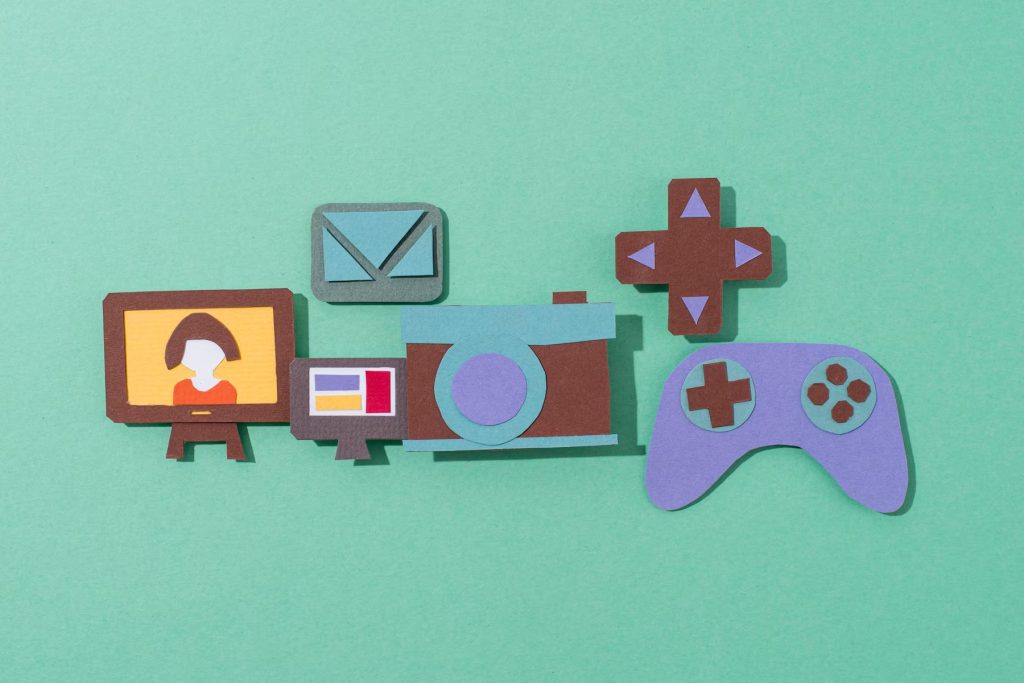
Game development is an exhilarating and rapidly evolving field that offers students a canvas to bring their creative visions to life through interactive experiences. Yet, for many students, the exorbitant cost of game development software can pose a formidable barrier. Fortunately, there’s a plethora of free game development tools available to assist budding game designers and developers in embarking on their journey without incurring substantial expenses. In this blog post, we will explore some of the leading free game development tools, tailor-made for students seeking to refine their skills and create outstanding games.
Unity
Unity ranks among the world’s most popular game development platforms, and it offers a free version known as Unity Personal. With Unity, students can craft 2D and 3D games for an array of platforms, encompassing mobile devices, desktop computers, and even virtual reality (VR) and augmented reality (AR) experiences. The Unity Asset Store further provides an abundance of complimentary assets, scripts, and tools, facilitating students in kickstarting their game development projects.
Godot Engine
Godot stands as an open-source game engine that has been gaining traction among indie developers and students alike. It boasts a user-friendly interface and extends support to both 2D and 3D game development. What sets Godot apart is its flexibility, enabling students to code in multiple programming languages, including GDScript (resembling Python) and C#. With a thriving community and extensive documentation, Godot presents itself as an excellent choice for students seeking to delve into the world of game development.
Unreal Engine
Developed by Epic Games, Unreal Engine stands as a powerful game engine that has played a pivotal role in the creation of numerous AAA games. Students and developers earning less than $1 million in annual gross revenue can avail themselves of Unreal Engine free of charge. This engine offers remarkable graphics capabilities and lends support to VR and AR development. While Unreal Engine may present a steeper learning curve compared to some alternatives, it equips students with the tools necessary to produce high-quality, visually captivating games.
Blender
Blender represents a free and open-source 3D modelling and animation software that proves indispensable in game development. Additionally, Blender, not a game engine, is vital for crafting 3D assets, characters, and game animations. This makes it particularly valuable for students interested in creating 3D games or incorporating 3D elements into their 2D projects.
GDevelop
GDevelop emerges as a user-friendly, open-source game development software that obviates the need for coding skills. It stands as an excellent choice for beginners and students desiring to swiftly craft 2D games. GDevelop’s visual interface simplifies game logic creation through drag-and-drop events, making it beginner-friendly.
Scratch
For younger students and absolute beginners, Scratch represents an excellent entry point. Developed by MIT, Scratch is a free, block-based language teaching coding through interactive storytelling and game creation While Scratch is straightforward to use, it nevertheless provides a solid foundation for grasping programming concepts.
Tiled
Tiled functions as a free, open-source map editor that aids students in designing levels and environments for their games. It’s super useful for making 2D games, especially ones with tiles like classic platformers. Tiled handles various map styles and simplifies their use in game-making tools like Godot or Unity.
Conclusion
Making games is a fun and smart way for students to learn how to code, design things, and solve problems. And the best part is, they don’t have to pay a lot for fancy software. Whether 2D, 3D, coding, or visuals – these free tools cater to all interests. So, get ready, download one of these tools, and start turning your game-making dreams into real games. Who knows, your game might become really popular in the gaming world!”