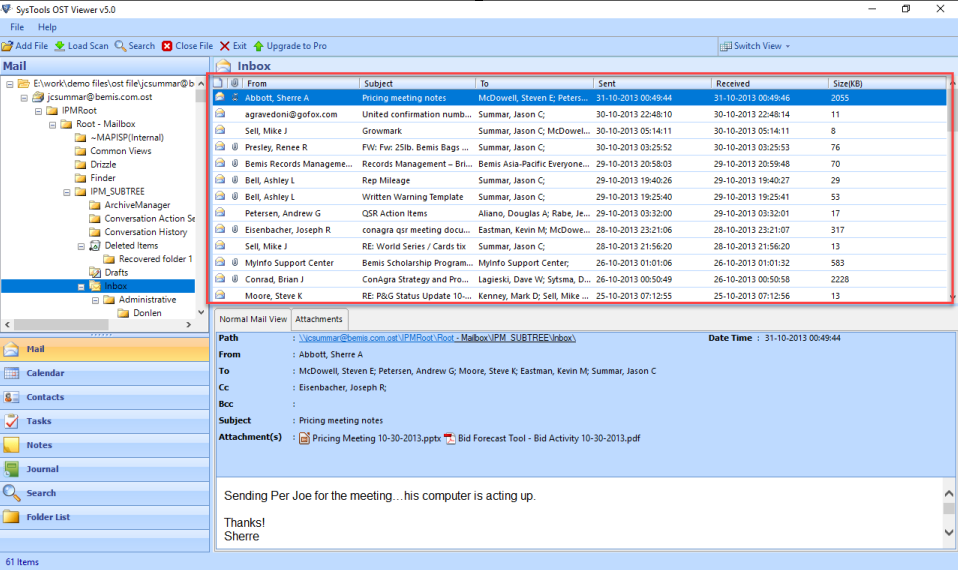
At times, we get completely stuck in a situation wherein you are not able to access the emails, which have been stored in an OST file. Now, there can be several reasons such as OST file corruption and so on. Under such a state, a simple question pops up, i.e., How to explore OST File Without an Exchange Server?
In order to tackle this question, here comes the blog for you where we will elaborate on the best yet most remarkable approach to instantly analyze OST independently.
“A couple of days backs, my boss gave me an orphan OST file to collect some important evidence out of it. However, I am not able to open the emails and other data items out of the offline OST file. This is because I am working on the Thunderbird application and the required email client is not installed on my system. However, I am looking for a feasible solution, which will allow me to access OST file without Exchange Server. Could someone let me know the best approach?”
Why Explore OST Files without an Exchange Server?
- Want to analyze another user’s OST file in your own account?
- For a Forensic Examiner, there comes a need to export the OST file to PDF format to protect the collected evidence
- Sometimes, the investigator needs to analyze the email headers from the OST file effectively
How to Explore OST Files Without Exchange Server? Explore the Solution
In order to analyze the OST file without the installation of an email application an Exchange Server can completely rely on OST Viewer software. Moreover, it provides multiple preview modes to open the OST data items like emails, contacts, calendars, etc. without Exchange Server version 2019, 2016, 2013, etc. Besides this, it renders multiple preview modes to perform an in-depth analysis of the OST file thoroughly.
In the case of exploring some powerful features like advanced search, printing OST files, exporting OST files as PDF, etc. can upgrade to the OST Viewer Pro version.
- Capable of opening and Examining OST emails with attachments
- Offers Advance Scan mode to restore deleted OST data items
- Does not require the Exchange Server to open the OST file
- No File size restriction to open and analyze Multiple OST files
- Renders Simplified interface with result-oriented features
How Does the Tool Operate to Analyze an OST File Without an Email Client?
1. Firstly, download the software on the system and launch it to open the OST file

2. Once the OST file is uploaded, select the scanning mode i.e., Quick or Advance wherein users can also open the corrupted OST file

3. After which, you can easily open OST file without Exchange Server in a trouble-free way

4. After that, It displays a complete preview of the OST data items in different preview modes like Normal Mail, Hex, MIME, Message Header, Properties, etc.

5. With the help of the OST Viewer Pro version, a user can instantly export into PDF format for security reasons

Isn’t It Easy to Access OST files without an Exchange Server?
Oftentimes, users get annoyed about how to analyze OST files without Exchange Server. However, it is a complex task to perform the analysis of the OST file without Exchange Server 2019, 2016, and 2013.
Therefore, in this blog, we have clearly disclosed a risk-free, feature-rich, and smart solution to seamlessly examine the OST file without an Exchange Server.
Also Read:- Analyze Outlook PST Files without Outlook