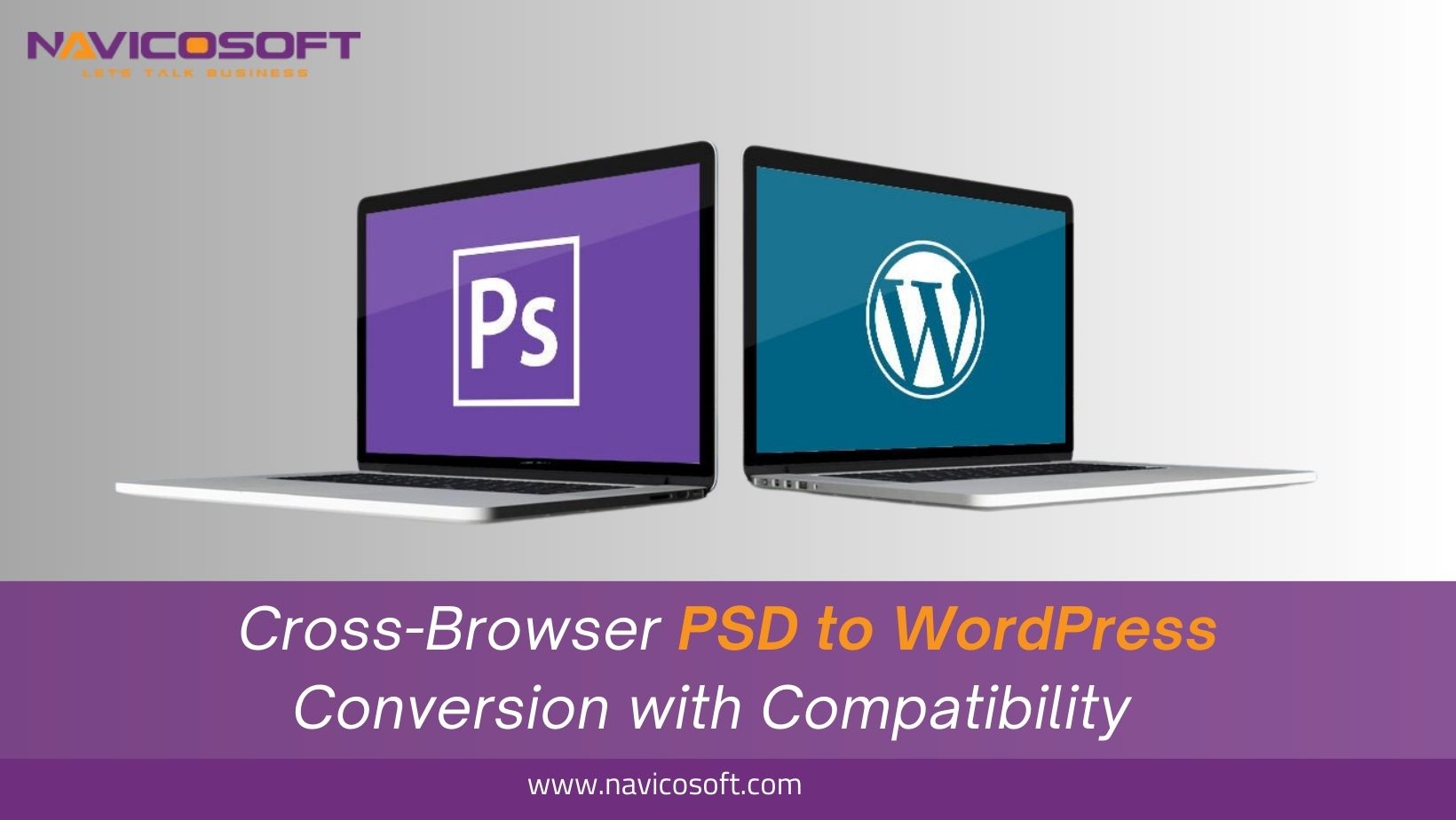
Converting Photoshop Design (PSD) files to WordPress is nothing new, given the surge of modern websites. By using techniques like CSS normalization and rigorous testing, developers can achieve a seamless conversion from PSD to WordPress. Further, embracing cross-browser compatibility enhances user engagement and bolsters the website’s accessibility and SEO rankings. Thus, opting for cross-browser PSD to WordPress ensures the site functions flawlessly across various browsers like Chrome, Firefox, etc.
This practice addresses the differences in rendering and JavaScript engines, providing a consistent user experience. Therefore, it makes a vital aspect of contemporary web development.
Let’s get dig into it, starting with a birds-eye view of Cross-Browser Compatibility and PSD to WordPress Conversion:
What is the Cross-Browser Compatibility of PSD to WordPress Conversion?
In the rapidly evolving digital landscape, websites are the digital storefronts for businesses, reflecting their brand image and values. However, a functional and visually appealing website is imperative for success in the online market. That’s where the conversion of Photoshop design (PSD) files to WordPress and cross-browser compatibility comes into play. Let’s delve into the significance, process, and benefits of ensuring cross-browser compatibility in PSD to WordPress conversion.
What is PSD to WordPress Conversion?
PSD to WordPress conversion is a process that transforms a design created in Adobe Photoshop into a fully functioning WordPress theme. Therefore, this conversion allows the graphical representation crafted in Photoshop to come to life as a dynamic website on the WordPress platform.
Initially, a designer creates a visual layout of the website in Photoshop. So, this layout includes all the visual elements, colors, typography, and overall design aesthetics. Once the design is finalized, it must be converted into a format that web browsers can interpret and render.
Why WordPress?
- User-friendly: WordPress is known for its ease of use and flexibility.
- SEO-friendly: With proper configuration, WordPress aids in optimizing a website for search engines.
- Extensible: Thousands of plugins and themes make it adaptable to almost any requirement.
What is Cross-Browser Compatibility?
Cross-Browser compatibility ensures a website functions consistently across browsers like Chrome, Firefox, Safari, Edge, and Internet Explorer. Since browsers have varied rendering engines and JavaScript interpreters, thus, a website may appear or behave differently from one browser to another.
Why Cross-Browser Compatibility?
- User Engagement: Provides a consistent user experience, regardless of the user’s preferred browser.
- Reach: Increases the accessibility of the site to more users.
- SEO Benefits: Search engines favor websites that offer a uniform experience across different platforms and browsers.
Achieving Cross-Browser Compatibility in PSD to WordPress Conversion
Semantic Coding
Semantic coding ensures that the code corresponds with the structural meaning of the content. Thus, using the correct HTML tags helps browsers render the site accurately.
CSS Normalization
Browsers have default styles that may differ. Therefore, using a CSS reset or normalizing CSS ensures these defaults are consistent across browsers.
Utilizing Cross-Browser Compatible Libraries
Tools like jQuery are designed to handle many cross-browser inconsistencies automatically.
Progressive Enhancement
This approach involves creating a basic version of your site that functions in all browsers. After this, the addition of enhancements for browsers supports them.
Rigorous Testing
Testing the WordPress site on different browsers and operating systems is essential to uncovering and fixing inconsistencies.
Tools for Testing Cross-Browser Compatibility
- BrowserStack: Allows testing across various real browsers and operating systems.
- Sauce Labs: Offers automated cross-browser testing.
- LambdaTest: A cloud-based platform for manual and automated testing.
Challenges in Ensuring Cross-Browser Compatibility
- Time-consuming: Thorough testing across multiple browsers can be labor-intensive.
- Changing Standards: Browsers are continually updated, requiring ongoing monitoring and adjustments.
- Legacy Browser Support: Older browsers might not support modern web standards.
Benefits of Cross-Browser PSD to WordPress Compatible Conversion
Enhanced User Experience
Ensuring a consistent look and functionality across different browsers leads to a better user experience, fostering customer satisfaction and loyalty.
Improved SEO Rankings
All search engines, including Google, rank websites higher when they offer a seamless experience across various platforms.
Greater Reach
Compatibility with different browsers enables a website to reach a broader audience, translating into more potential customers.
Professional Appeal
A site that looks and works uniformly on different browsers reflects professionalism and attention to detail, enhancing the brand’s reputation.
Future-Proofing
Working with a PSD to WordPress expert ensures seamless adherence to web standards leading to compatibility. Also, it helps strengthen the website for future changes in web technologies.
What challenges are faced by cross-browser PSD to WordPress Conversion?
Conversion of PSD to WordPress and ensuring cross-browser compatibility may bring challenges. Thus, converting PSD (Photoshop Design) files to WordPress can be intricate. For instance, this transformation demands that a static design be converted into a dynamic WordPress theme, which can be complex. Therefore, solving these issues involves using established frameworks and thorough testing across multiple browsers. As a result, one can easily overcome these challenges by staying updated on web standards and browser behavior.
- Different Browser Rendering: Variances in rendering across browsers can lead to inconsistencies in appearance.
- CSS and JavaScript Compatibility: Not all browsers support identical CSS and JavaScript features, leading to functional discrepancies.
- Responsive Design Issues: Different browsers may handle responsiveness differently, causing layout problems.
- Testing Challenges: Ensuring uniform appearance and functionality across browsers requires extensive and time-consuming testing.
- Performance Differences: Optimization for speed and performance may require browser-specific adjustments.
- Legacy Browser Support: Supporting older browsers may require additional coding and testing.
Conclusion
Cross-Browser compatibility is not just an optional aspect of PSD to WordPress conversion; it’s a fundamental necessity. Therefore, it is a thorough process of transforming a beautiful Photoshop design into a dynamic WordPress site. Thus, the website functions flawlessly across various browsers. However, the site requires careful planning, robust coding practices, and continuous testing.
Businesses seeking to establish a solid online presence must invest in PSD to WordPress conversion with a keen eye on cross-browser compatibility. So, by investing in cross-browser PSD to WordPress conversion, they will extend their reach to a broader audience. Moreover, it will also enhance user engagement, boost SEO rankings, and underscore their professionalism.
The challenges involved in ensuring cross-browser compatibility are significant but manageable. Particularly with many tools, best practices, and easy availability of a PSD to WordPress services today. Therefore, the rewards, in terms of user satisfaction, brand perception, and overall success, far outweigh the efforts. So, this will make cross-browser compatibility a necessary element of modern web development.