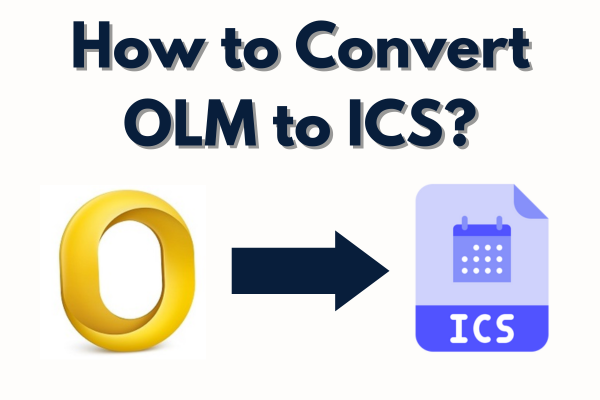
If you are a Mac Outlook user and looking for the right approach to convert OLM to ICS format. Then, you are at the right place. Because in this article, we’ll discuss two methods to export OLM file in ICS file format.
You must know that ICS is standard to save calendar details. It is a versatile format to store calendar data and is supported by many email clients including MS Outlook, and Google Calendar. The below section will tell you why users export OLM files to ICS.
Choosing a reliable method is very necessary because no one wants to lose their well-planned calendar with appointments, event dates, important meeting dates, specific events, and other necessary information. To meet the best method for conversion read the entire article carefully.
But before moving to the solutions, let’s understand why users want to export OLM file to ICS format.
Why Do Users Want to Convert OLM to ICS?
Well, reasons can vary from user to user because every user uses applications according to his/her need. But here, we’ll discuss some common reasons that are faced by almost everyone. Some of them are given below-
- One of the major reasons, OLM is not a universal format, it can be opened on other platforms. To access OLM file calendars on other platforms users need to convert OLM to ICS file format
- It can be possible that users want to share Outlook for Mac calendars with Other people.
- Maybe users want to change the Email client
- As we know ICS is the standard format to save calendar details while OLM saves emails, contacts, calendars, tasks, notes etc., but many of us want to access only OLM calendars. To do so, we need to export OLM to ICS.
- When users convert OLM to CSV, the file size will be reduced because ICS files contain only calendar-related information
- After conversion, users can import the resultant data into other email applications such as Gmail, Yahoo, Office 365, MS Outlook, Mozilla Thunderbird, IBM Notes, and Zimbra.
Because of these reasons, many Mac Users are finding a reliable method to Export OLM to ICS. all those users who want to know an easy method to save OLM files in ICS format, read the given section carefully.
Here, we have discussed two methods to perform the task
- Manual Method to Convert OLM to ICS
- An Automated Solution to Export OLM to ICS
Let’s start with the manual method because if you are searching for a free approach then you don’t need to suffer more. In the upcomming section we are going to explain you the step by step approach to convert Mac Outlook calendar to ICS.
Method 1: Manual Method to Convert OLM to ICS
As we discussed above, OLM files can not be accessed on Windows or other platforms. So if you want to share OLM files with Windows users then you need to export OLM files to ICS. here are some steps of the manual method.
- Open Outlook for Mac
- Go to the Calendars file
- Drag the file from Outlook drop to the desktop
- Then, repeat the same procedure for every OLM file
Well, there is no doubt that the above method is totally free to use and easy to implement. But this manual method has a major limitation-
If users have 100 OLM files then they need to repeat the procedure 100 times because of that, it takes too much time to covert complete data.
Method 2: An Alternative Solution to Export OLM to ICS
One of the best things about this software is that you can select complete and desired data that you want to convert in ICS form and get the resultant output in a few minutes. Corbett OLM Converter Tool is the best software that can easily make your OLM file accessible to other emails clients. This tool allows us to convert files in bulk without data loss.
Why User Should Use This Software?
- It is expert-recommended OLM Migration to convert Mac OLM files into 10+ files formats
- It can save files in multiple options PST, EML, & MBOX format
- Can proficiently export Mac Outlook to PST while maintaining file & Folder Hierarchy
- It supports all editions of Windows
- It has been tested for large size of OLM files and can also import OLM into Outlook proficiently.
- A free trial version is available to check the functionality of the toolkit
Know the Working of Software
- Download the Software and install it on your Windows
- Click on the Open button, in the top left menu bar
- Go to Email Data Files
- Tap on Outlook for Mac OLM Files
- Then, select Choose From a Folder
- Now, select OLM files from your system and click on the Open Button
- You can view your OLM file in the software, select the OLM files that you want to export
- Tap on the Export button and select ICS format
- Browse the location to set the location of the output.
- Click on the Save button
Conclusion
In this technical article, we have discussed methods to Convert OLM to ICS formats by both methods manual and professional. We have tried to give you the best solutions to complete your task. You can use methods that suit you according to your need. But if you want to complete your task in just a few clicks then go to the alternative one.
Read More: How to Backup All Your Google Account Data?