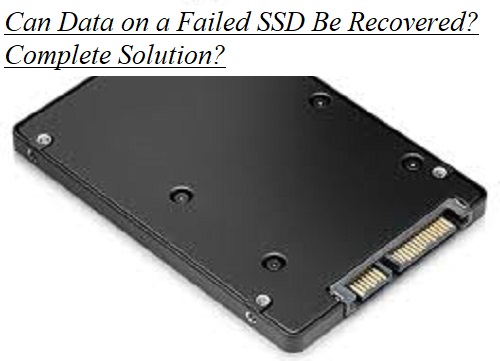
Are you suffering from SSD failure and data loss? Want to find a reliable way to recover data on a failed SSD? In this post, you will be introduced to a professional SSD data recovery tool that will help you with user queries like, Can data on a failed SSD be recovered?
SSDs (or solid-state drives) are a great upgrade over regular hard drives, offering faster read and write speeds, better reliability, and a longer lifespan. But just like hard drives, SSDs fail over time, resulting in the loss of important data.
Fortunately, there are several reliable ways to recover this information. This guide is designed to teach you the different ways to recover from an SSD drive failure, as well as the different types of common drive failures.
What Happens if the SSD Fails?
While SSDs last longer and are more durable than their HDD predecessors, they are not always secure and will fail over time. They are known to live between 5 and 10 years. If not properly maintained, this figure could be lower.
SSD drives naturally fail if they exceed their read and write cycle limits. Once the drive starts to fail, more and more bad sectors will appear on it, causing your computer to slow down.
Some other consequences of disk failure include:
Files are missing or inaccessible
- Your computer freezes from time to time
- There is a problem with your operating system
- Common Errors in Pop-Ups
- One of the main differences in how SSDs operate compared to HDDs is that SSDs involve active garbage collection and data trimming. This is because SSD blocks contain pages, and the entire block must be erased before writing data to the page.
- Active garbage collection continually moves valid data into different blocks to remove blocks containing invalid data. Trim is a function that determines which blocks can be removed. All of this happens primarily when the SSD is in standby mode, which helps extend the overall life of the drive.
Common Types of SSD Faults and their Symptoms
SSD drives can fail for various reasons, such as age, damage, or other external factors. Here are some common SSD problems and signs that indicate them:
- Bad Blocks: Just like hard drives have bad sectors, SSDs also suffer from bad blocks. This usually results in the computer attempting to read or write the file but failing to do so after a certain period of time.
- Logical failure: This occurs when the data stored on the SSD is not accessible. This can happen for a variety of reasons, including viruses or malware, data corruption, bad blocks or sudden SSD failure.
- Read problem: This can happen due to various reasons, such as the drive exceeding its write limit, exposure to some type of virus or malware, user-activated write protection, third-party software, etc.
Can Data on a Failed SSD Be Recovered via Automatic Software
SysTools SSD Data Recovery Software is a professional file recovery tool. It is designed to recover files from internal and external hard drives, SSDs, memory cards, SD cards and USB drives. To avoid inconvenience, after performing a restore, highlight the permanently deleted data in red. Thus, it is the best tool to recover permanently deleted data from SSD.
This software not only recovers lost and deleted files on drives but can also recover data from undetected or inaccessible SSD drives. Thus, it fully meets your SSD failure recovery needs.
Few Easy Steps to Easily Recover Data on Failed SSD
- Download SSD recovery software.
- Select the SSD partition where the files were deleted.

- Click the “Scan” or “Formatted Scan” button.

- Preview all recovered files in the software preview panel.

- Finally, save all the recovered data to your SSD computer easily.

Conclusion
Although recovering data from a failed SSD is possible, it is a complex and expensive process. The best way to avoid losing important data is to regularly back up your data to an external drive or the cloud. If your SSD has failed, seek help from a professional data recovery service to increase your chances of recovering your valuable data. Remember, prevention is always better than cure!
Also read: How to Recover Lost Data from Seagate External Hard Disk?