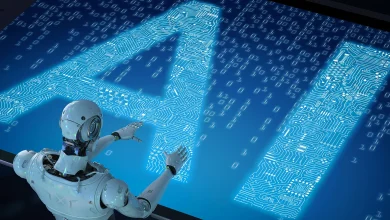Analyze Outlook PST Files without Outlook – Instantly
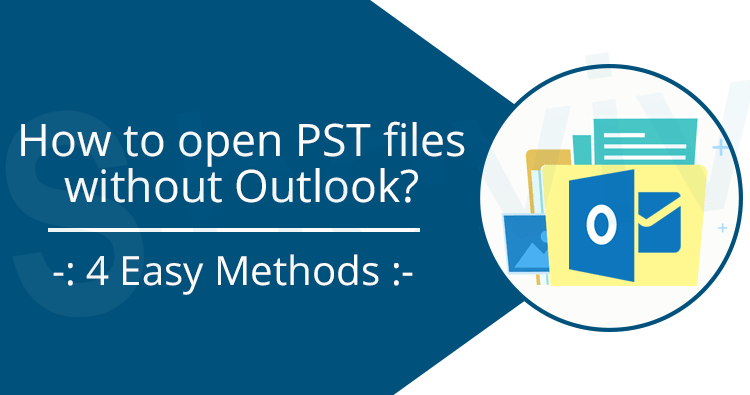
Are you looking for a solution to analyze and explore Outlook PST files without the MS Outlook email application? Read this blog for more details. In this post, users will get an instant solution. Here, we will describe and explore Outlook PST files without Outlook installation. Firstly, let’s take a forum question regarding this. It will assist users to clearly understand the requirements and challenges that occurred while examining PST files.
“Hello everyone, I am working in an IT company and I have lots of PST data files containing emails, calendars, contacts, and other data items that require exploration for forensics purposes. Moreover, it takes so much time in the analysis procedure while individually opening and analyzing PST files in Outlook one by one. As the procedure is quite tedious, there is a need for a few smart and efficient solutions that can assist us in investigating PST files safely and rapidly.
Why are Users Required to Analyze Outlook PST Files Without Outlook?
Users might wonder why someone would want to explore PST files without Outlook. Well, there are many circumstances where a person might be required to open PST files without Outlook. A few of the common situations are as follows:-
- The users don’t have access to their system
- Users do not want to install and setup Outlook
- The subscription has expired, and they do not request to renew it
- Sharing PST details with someone who does not have Outlook
In such circumstances, the only method to open that PST is to export it into an accessible format.
How to Explore PST files without Outlook?
There are a few manual methods with the help of which users can analyze PST files without Outlook. However, few of these methods need the person who shares the PST files to share them in a format other than PST. Let us understand them in detail.
Try Exporting Emails of PST File to TXT and HTML
If users want to send a PST file to someone who does not have Outlook launched on their PC, Users can try exporting it to TXT format and then send it to the concerned person. In TXT format, that person can access the content inside it. Analyze the Outlook application and follow the steps below to export a PST to TXT:
- Open Outlook and choose an email the user wants to export into TXT format.
- After choosing the email, hit the file at the top of the screen.
- Choose the save as option from the menu and select TXT as the saving format
- Save the file and locate it on the drive, now users can send it to anyone who wants to open it without Outlook.
Try Exporting Emails of PST File to HTML File Format
If the above-mentioned method is not workable then try exporting a PST email to an HTML format, here is the procedure.
- Open Outlook and choose the desired email
- Hit on the file option, choose save as, and save the file in HTML format by choosing HTML as the desired format.
Now, users can share this HTML file with anyone without access to MS Outlook.
Solution to Explore PST Files without Microsoft Outlook
If manual methods are not workable, users can try professional software to analyze Outlook PST files without Outlook. FreeViewer PST Viewer Software is the best application suggested by experts. Users can install this application on any version of Windows OS.
This application provides two modes of scanning Quick scan and advance scan to explore Outlook PST files. Quick scan for minor corruption and if your PST file is highly corrupted then try advanced scan option two view and analyze Outlook PST files without any hassle.
Simple Steps to Explore PST Files with Outlook
- Initially, launch the PST file reader tool on your computer.
- After that, browse the PST file and select advance scan option.
- Now, users can preview Outlook data items in several preview modes.
- Hit on the switch view option to select horizontal and vertical views.
Last Words
To analyze Outlook PST files in general, you need to have the Outlook tool installed on your PC. But with FreeViewer Software which is explained in the above section of this post. Users can directly read PST files even if they are highly corrupted
Also read: How Do I Get Files of My Virtual Machine